RamNode United States New York Dedicated CPU VDS Server Hosting Test and Review
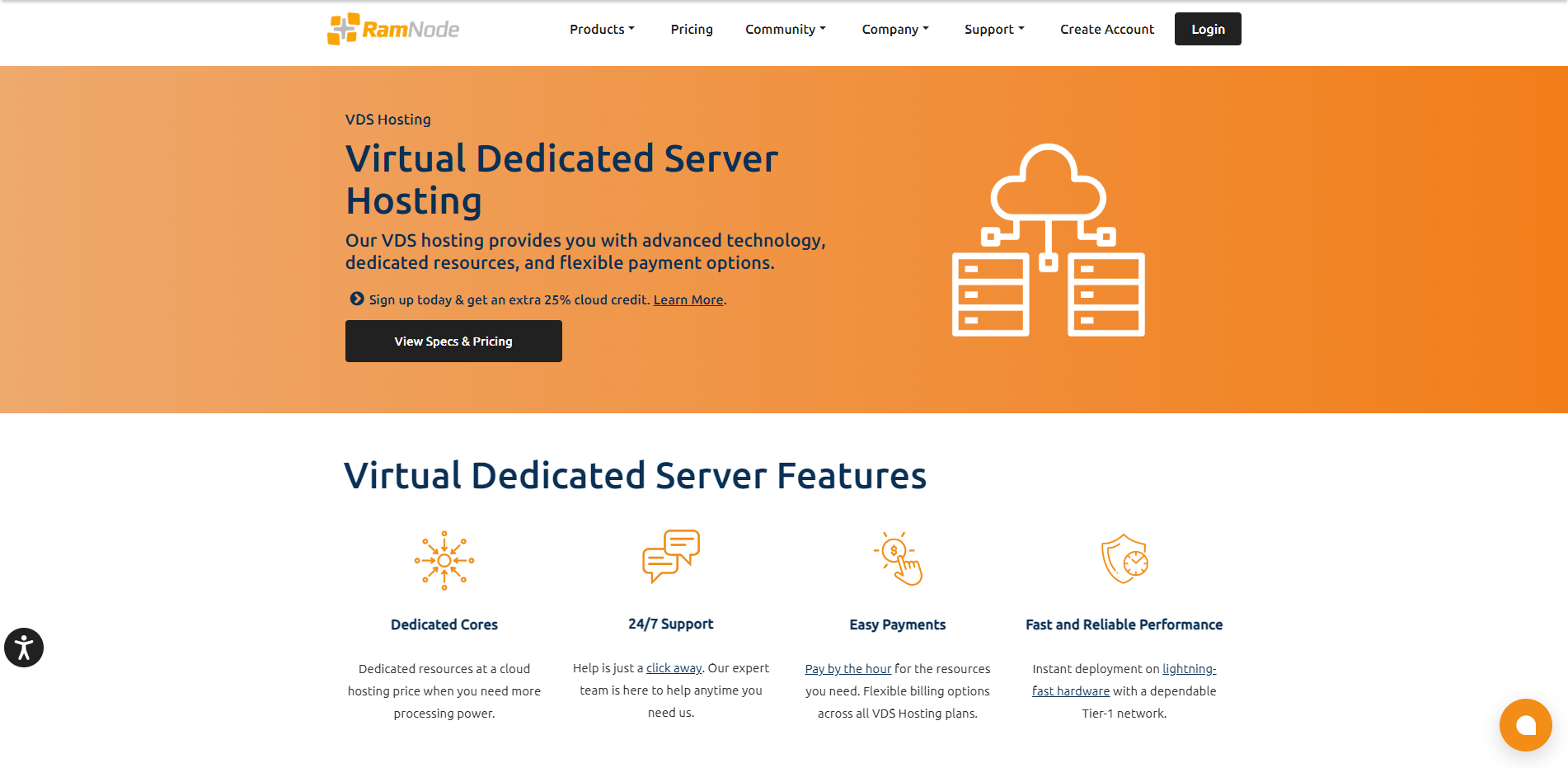
Our exploration includes a variety of checks: we’re carrying out Basic Benchmark, Yabs, and Unix Benchmark tests to look at fundamental performance aspects. We’re also running a Global Node Test to thoroughly examine the network connections and a Global Ping Test to measure delay times between data sends and receives.
We’re performing a Media Unlock Test to find out if certain media content is available in different regions and a CloudFlare Internet Test to gauge the quality of the Internet connection. Finally, we’re using PageSpeed Insights and GTmetrix Performance tools to see how well your web pages would perform.
About RamNode
RamNode Virtual Dedicated Server (VDS) is a hosting solution that offers users an isolated virtual server. Unlike shared hosting, which hosts multiple websites on a single physical server, VDS provides users with a virtual server that can be configured and managed according to their needs.
How VDS Works VDS works through the process of virtualization. A single physical server is partitioned into multiple virtual machines, each with its operating system, resources, and configurations. These virtual machines operate independently of each other, offering complete control to the user. You can install your operating system, software, and applications as a VDS user. You can also configure the server resources like CPU, RAM, and storage according to your needs.
VDS vs. VPS Comparing VDS and VPS (Virtual Private Server), both have many overlapping aspects. However, the key difference lies in the allocation of resources. With a VDS, you receive a fixed set of resources like CPU, RAM, and disk storage. This server operates independently, ensuring that your performance remains unaffected by the actions of other users. Moreover, the VDS provides dedicated CPU cores, making it an ideal solution for users requiring more than a typical VPS offers.
RamNode’s Offerings RamNode offers Virtual Dedicated Server Hosting with advanced technology, dedicated resources, and flexible payment options. They provide more power and dedicated resources at a cloud hosting price when you need more processing power. Their expert team is available 24/7 for support. They offer flexible billing options across all VDS Hosting plans and instant deployment on lightning-fast hardware with a dependable Tier-1 network.
Official Website: https://www.RamNode.com
BasicBench: Server Profile, I/O Speed, Upload and Download Speed
CPU Model : Intel Core Processor (Haswell, no TSX, IBRS)
CPU Cores : 2 @ 3399.996 MHz
CPU Cache : 16384 KB
AES-NI : ✓ Enabled
VM-x/AMD-V : ✓ Enabled
Total Disk : 196.8 GB (848.3 MB Used)
Total Mem : 7.8 GB (82.2 MB Used)
System uptime : 0 days, 0 hour 18 min
Load average : 0.00, 0.00, 0.00
OS : Debian GNU/Linux 11
Arch : x86_64 (64 Bit)
Kernel : 5.10.0-15-cloud-amd64
TCP CC : bbr
Virtualization : KVM
IPv4/IPv6 : ✓ Online / ✓ Online
Organization : AS3842 InMotion Hosting, Inc.
Location : New York City / US
Region : New York
----------------------------------------------------------------------
I/O Speed(1st run) : 349 MB/s
I/O Speed(2nd run) : 872 MB/s
I/O Speed(3rd run) : 882 MB/s
I/O Speed(average) : 701.0 MB/s
----------------------------------------------------------------------
Node Name Upload Speed Download Speed Latency
Speedtest.net 939.33 Mbps 898.78 Mbps 3.31 ms
Los Angeles, US 792.28 Mbps 558.53 Mbps 65.09 ms
Dallas, US 874.13 Mbps 830.37 Mbps 41.04 ms
Montreal, CA 931.30 Mbps 938.69 Mbps 8.24 ms
Paris, FR 754.45 Mbps 966.89 Mbps 171.26 ms
Amsterdam, NL 755.44 Mbps 446.93 Mbps 75.63 ms
Chongqing, CN 0.11 Mbps 0.09 Mbps 728.03 ms
Guangzhou, CN 201.86 Mbps 81.04 Mbps 752.46 ms
Hongkong, CN 3.66 Mbps 0.20 Mbps 333.80 ms
Mumbai, IN 317.18 Mbps 290.06 Mbps 261.55 ms
YabsBench: Disk Speed, iperf3 Network Speed, Geekbench 6 Benchmark
Basic System Information:
---------------------------------
Uptime : 0 days, 0 hours, 34 minutes
Processor : Intel Core Processor (Haswell, no TSX, IBRS)
CPU cores : 2 @ 3399.996 MHz
AES-NI : ✔ Enabled
VM-x/AMD-V : ✔ Enabled
RAM : 7.8 GiB
Swap : 0.0 KiB
Disk : 196.8 GiB
Distro : Debian GNU/Linux 11 (bullseye)
Kernel : 5.10.0-15-cloud-amd64
VM Type : KVM
IPv4/IPv6 : ✔ Online / ✔ Online
IPv6 Network Information:
---------------------------------
ISP : InMotion Hosting
ASN : AS3842 InMotion Hosting, Inc.
Host : RAMNODE
Location : New York, New York (NY)
Country : United States
fio Disk Speed Tests (Mixed R/W 50/50):
---------------------------------
Block Size | 4k (IOPS) | 64k (IOPS)
------ | --- ---- | ---- ----
Read | 22.87 MB/s (5.7k) | 173.85 MB/s (2.7k)
Write | 22.88 MB/s (5.7k) | 174.76 MB/s (2.7k)
Total | 45.75 MB/s (11.4k) | 348.62 MB/s (5.4k)
| |
Block Size | 512k (IOPS) | 1m (IOPS)
------ | --- ---- | ---- ----
Read | 390.75 MB/s (763) | 148.61 MB/s (145)
Write | 411.51 MB/s (803) | 158.50 MB/s (154)
Total | 802.27 MB/s (1.5k) | 307.11 MB/s (299)
iperf3 Network Speed Tests (IPv4):
---------------------------------
Provider | Location (Link) | Send Speed | Recv Speed | Ping
Clouvider | London, UK (10G) | 838 Mbits/sec | 154 Mbits/sec | 69.7 ms
Scaleway | Paris, FR (10G) | 844 Mbits/sec | busy | 76.2 ms
NovoServe | North Holland, NL (40G) | 834 Mbits/sec | 764 Mbits/sec | 85.0 ms
Uztelecom | Tashkent, UZ (10G) | 675 Mbits/sec | 115 Mbits/sec | 164 ms
Clouvider | NYC, NY, US (10G) | 941 Mbits/sec | busy | 1.66 ms
Clouvider | Dallas, TX, US (10G) | 501 Mbits/sec | 64.1 Mbits/sec | 34.8 ms
Clouvider | Los Angeles, CA, US (10G) | 882 Mbits/sec | 220 Mbits/sec | 56.1 ms
iperf3 Network Speed Tests (IPv6):
---------------------------------
Provider | Location (Link) | Send Speed | Recv Speed | Ping
Clouvider | London, UK (10G) | 839 Mbits/sec | 99.1 Mbits/sec | 69.7 ms
Scaleway | Paris, FR (10G) | busy | busy | 76.3 ms
NovoServe | North Holland, NL (40G) | 825 Mbits/sec | 747 Mbits/sec | 82.8 ms
Uztelecom | Tashkent, UZ (10G) | 704 Mbits/sec | 175 Mbits/sec | 164 ms
Clouvider | NYC, NY, US (10G) | 928 Mbits/sec | 927 Mbits/sec | 1.43 ms
Clouvider | Dallas, TX, US (10G) | 906 Mbits/sec | 321 Mbits/sec | 35.0 ms
Clouvider | Los Angeles, CA, US (10G) | 880 Mbits/sec | 151 Mbits/sec | 56.0 ms
Geekbench 6 Benchmark Test:
---------------------------------
Test | Value
|
Single Core | 1276
Multi Core | 2255
Full Test | https://browser.geekbench.com/v6/cpu/3161646
YABS completed in 16 min 16 sec
UnixBench: CPU Performance, A score higher is better
Benchmark Run: Fri Oct 20 2023 03:13:43 - 03:41:43
2 CPUs in system; running 1 parallel copy of tests
Dhrystone 2 using register variables 47455160.8 lps (10.0 s, 7 samples)
Double-Precision Whetstone 7181.5 MWIPS (10.0 s, 7 samples)
Execl Throughput 4582.7 lps (30.0 s, 2 samples)
File Copy 1024 bufsize 2000 maxblocks 743580.4 KBps (30.0 s, 2 samples)
File Copy 256 bufsize 500 maxblocks 194259.4 KBps (30.0 s, 2 samples)
File Copy 4096 bufsize 8000 maxblocks 2143699.3 KBps (30.0 s, 2 samples)
Pipe Throughput 1036116.9 lps (10.0 s, 7 samples)
Pipe-based Context Switching 185106.1 lps (10.0 s, 7 samples)
Process Creation 9903.3 lps (30.0 s, 2 samples)
Shell Scripts (1 concurrent) 13264.2 lpm (60.0 s, 2 samples)
Shell Scripts (8 concurrent) 2474.0 lpm (60.0 s, 2 samples)
System Call Overhead 575262.2 lps (10.0 s, 7 samples)
System Benchmarks Index Values BASELINE RESULT INDEX
Dhrystone 2 using register variables 116700.0 47455160.8 4066.4
Double-Precision Whetstone 55.0 7181.5 1305.7
Execl Throughput 43.0 4582.7 1065.7
File Copy 1024 bufsize 2000 maxblocks 3960.0 743580.4 1877.7
File Copy 256 bufsize 500 maxblocks 1655.0 194259.4 1173.8
File Copy 4096 bufsize 8000 maxblocks 5800.0 2143699.3 3696.0
Pipe Throughput 12440.0 1036116.9 832.9
Pipe-based Context Switching 4000.0 185106.1 462.8
Process Creation 126.0 9903.3 786.0
Shell Scripts (1 concurrent) 42.4 13264.2 3128.3
Shell Scripts (8 concurrent) 6.0 2474.0 4123.3
System Call Overhead 15000.0 575262.2 383.5
========
System Benchmarks Index Score 1423.2
------------------------------------------------------------------------
Benchmark Run: Fri Oct 20 2023 03:41:43 - 04:09:44
2 CPUs in system; running 2 parallel copies of tests
Dhrystone 2 using register variables 93279038.0 lps (10.0 s, 7 samples)
Double-Precision Whetstone 14201.5 MWIPS (10.0 s, 7 samples)
Execl Throughput 8782.0 lps (30.0 s, 2 samples)
File Copy 1024 bufsize 2000 maxblocks 1354947.9 KBps (30.0 s, 2 samples)
File Copy 256 bufsize 500 maxblocks 352458.0 KBps (30.0 s, 2 samples)
File Copy 4096 bufsize 8000 maxblocks 3712829.0 KBps (30.0 s, 2 samples)
Pipe Throughput 2040210.7 lps (10.0 s, 7 samples)
Pipe-based Context Switching 424440.9 lps (10.0 s, 7 samples)
Process Creation 20864.8 lps (30.0 s, 2 samples)
Shell Scripts (1 concurrent) 18078.4 lpm (60.0 s, 2 samples)
Shell Scripts (8 concurrent) 2569.2 lpm (60.0 s, 2 samples)
System Call Overhead 1099116.4 lps (10.0 s, 7 samples)
System Benchmarks Index Values BASELINE RESULT INDEX
Dhrystone 2 using register variables 116700.0 93279038.0 7993.1
Double-Precision Whetstone 55.0 14201.5 2582.1
Execl Throughput 43.0 8782.0 2042.3
File Copy 1024 bufsize 2000 maxblocks 3960.0 1354947.9 3421.6
File Copy 256 bufsize 500 maxblocks 1655.0 352458.0 2129.7
File Copy 4096 bufsize 8000 maxblocks 5800.0 3712829.0 6401.4
Pipe Throughput 12440.0 2040210.7 1640.0
Pipe-based Context Switching 4000.0 424440.9 1061.1
Process Creation 126.0 20864.8 1655.9
Shell Scripts (1 concurrent) 42.4 18078.4 4263.8
Shell Scripts (8 concurrent) 6.0 2569.2 4282.0
System Call Overhead 15000.0 1099116.4 732.7
========
System Benchmarks Index Score 2550.6
======= Script description and score comparison completed! =======
Looking Glass
Test IPv4: 107.191.96.26
Test IPv6: 2604:180:2::d2a1:3da5
Global Node Test
## CDN Speedtest
CacheFly : 77.52 MiB/s | 620.16 Mbps | ping 0.267ms
Gdrive : 61.31 MiB/s | 490.50 Mbps | ping error!
## North America Speedtest
Softlayer, Washington, USA : 70.14 MiB/s | 561.10 Mbps | ping error!
SoftLayer, San Jose, USA : 13.12 MiB/s | 104.95 Mbps | ping error!
SoftLayer, Dallas, USA : 0 B/s | N/A | ping error!
Vultr, New Jersey, USA : 82.24 MiB/s | 657.89 Mbps | ping 1.409ms
Vultr, Seattle, USA : 38.62 MiB/s | 309.00 Mbps | ping 59.326ms
Vultr, Dallas, USA : 42.92 MiB/s | 343.35 Mbps | ping 41.366ms
Vultr, Los Angeles, USA : 37.19 MiB/s | 297.51 Mbps | ping 58.790ms
Ramnode, New York, USA : 88.14 MiB/s | 705.12 Mbps | ping 0.326ms
Ramnode, Atlanta, USA : 87.90 MiB/s | 703.17 Mbps | ping 17.034ms
## Europe Speedtest
Vultr, London, UK : 31.38 MiB/s | 251.02 Mbps | ping 69.674ms
LeaseWeb, Frankfurt, Germany : 29.83 KiB/s | 0.23 Mbps | ping error!
Hetzner, Germany : 932.15 KiB/s | 7.28 Mbps | ping error!
Ramnode, Alblasserdam, NL : 25.99 MiB/s | 207.89 Mbps | ping error!
Vultr, Amsterdam, NL : 28.76 MiB/s | 230.08 Mbps | ping 89.291ms
EDIS, Stockholm, Sweden : 434 B/s | N/A | ping error!
OVH, Roubaix, France : 442 B/s | N/A | ping error!
Online, France : 21.97 MiB/s | 175.73 Mbps | ping 77.287ms
Prometeus, Milan, Italy : 538 B/s | N/A | ping 91.970ms
## Exotic Speedtest
Sydney, Australia : 2.36 MiB/s | 18.88 Mbps | ping 311.366ms
Lagoon, New Caledonia : 343 B/s | N/A | ping 240.635ms
Hosteasy, Moldova : 12.48 MiB/s | 99.82 Mbps | ping 115.633ms
Prima, Argentina : 924.25 KiB/s | 7.22 Mbps | ping error!
## Asia Speedtest
SoftLayer, Singapore : 340.91 KiB/s | 2.66 Mbps | ping 235.297ms
Linode, Tokyo, Japan : 1.54 MiB/s | 12.28 Mbps | ping 177.888ms
Linode, Singapore : 0.99 MiB/s | 7.96 Mbps | ping 247.417ms
Vultr, Tokyo, Japan : 10.48 MiB/s | 83.84 Mbps | ping 166.925ms
Benchmark finished in 97 seconds
Global Latency Test

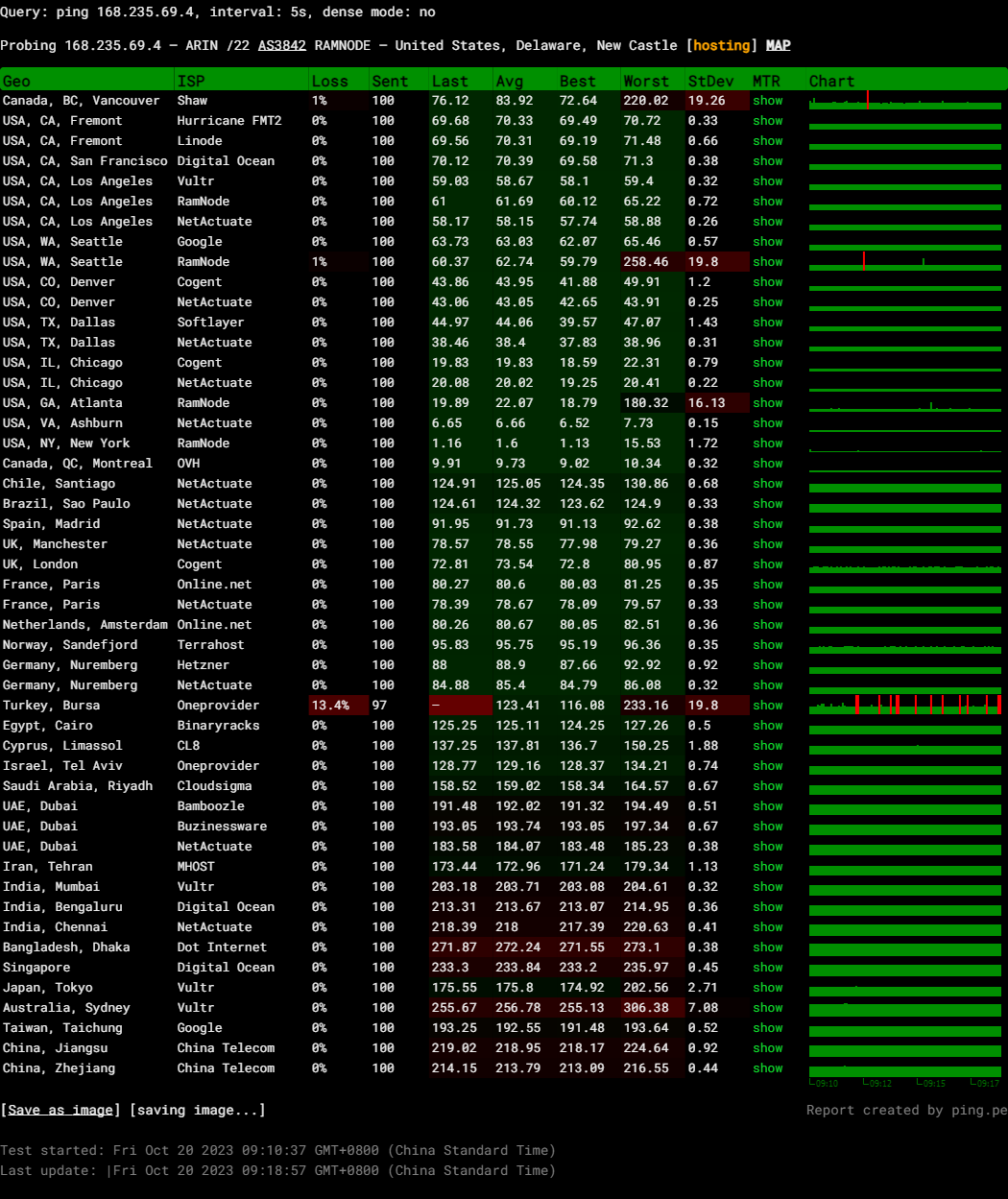
Query: ping 168.235.69.4, interval: 5s, dense mode: no
Probing 168.235.69.4 – ARIN /22 AS3842 RAMNODE – United States, Delaware, New Castle
Media Unlock Test
** Test Starts At: Fri Oct 20 02:46:28 UTC 2023
** Checking Results Under IPv4
--------------------------------
** Your Network Provider: RamNode LLC (168.235.*.*)
============[ Multination ]============
Dazn: Yes (Region: US)
HotStar: No
Disney+: No
Netflix: Originals Only
YouTube Premium: Yes
Amazon Prime Video: Yes (Region: US)
TVBAnywhere+: Yes
iQyi Oversea Region: US
Viu.com: No
YouTube CDN: Budapest
Netflix Preferred CDN: Washington DC
Spotify Registration: No
Steam Currency: USD
ChatGPT: Yes
=======================================
** Checking Results Under IPv6
--------------------------------
** Your Network Provider: RamNode LLC (2604:180:f3:*:*)
============[ Multination ]============
Dazn: Failed (Network Connection)
HotStar: No
Disney+: Yes (Region: US)
Netflix: Originals Only
YouTube Premium: No
Amazon Prime Video: Unsupported
TVBAnywhere+: Failed (Network Connection)
iQyi Oversea Region: Failed
Viu.com: Failed
YouTube CDN: Miami, FL
Netflix Preferred CDN: Dallas, TX
Spotify Registration: No
Steam Currency: Failed (Network Connection)
ChatGPT: Yes
=======================================
Testing Done! CloudFlare Internet Test
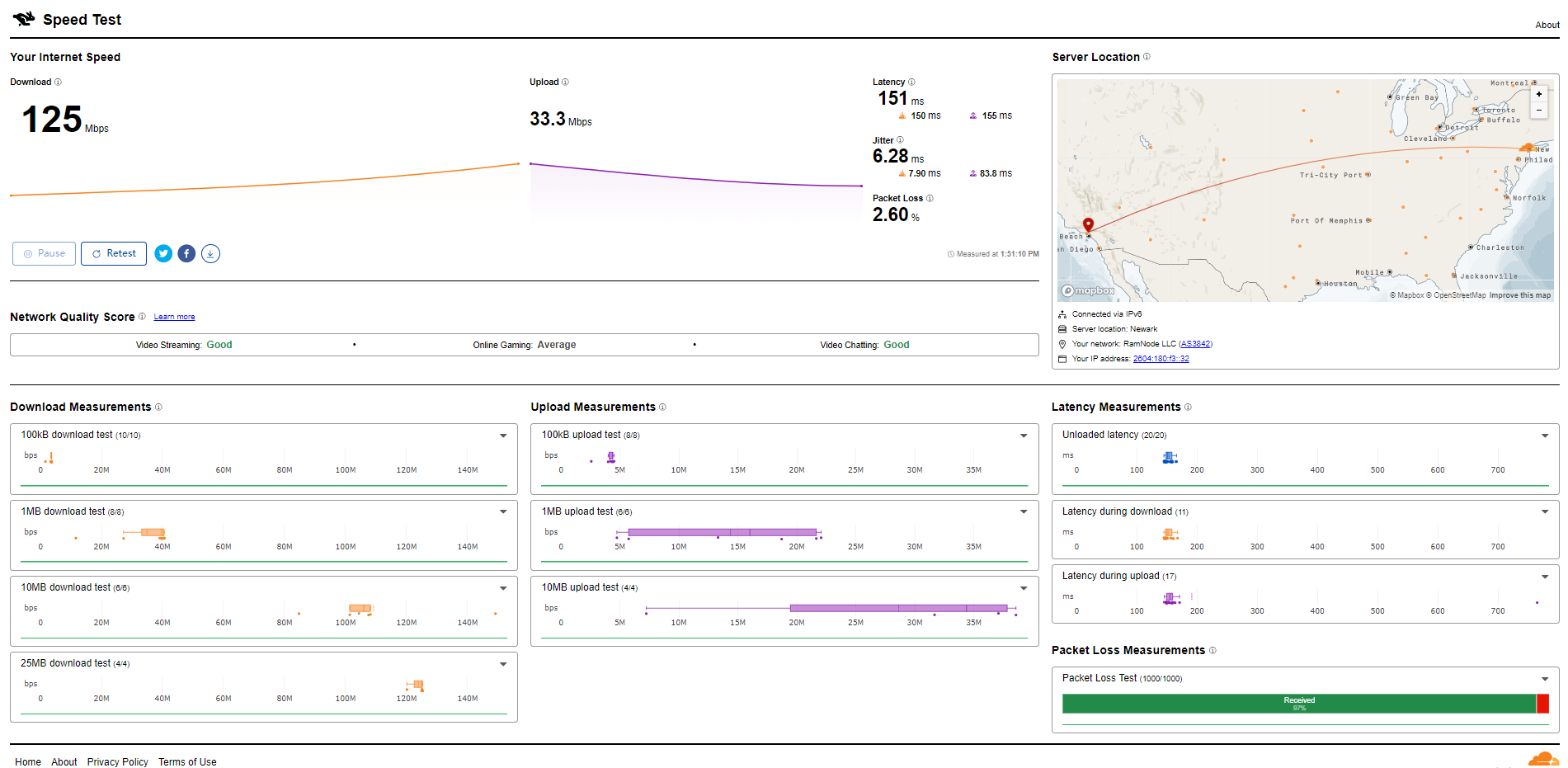
PageSpeed Insights
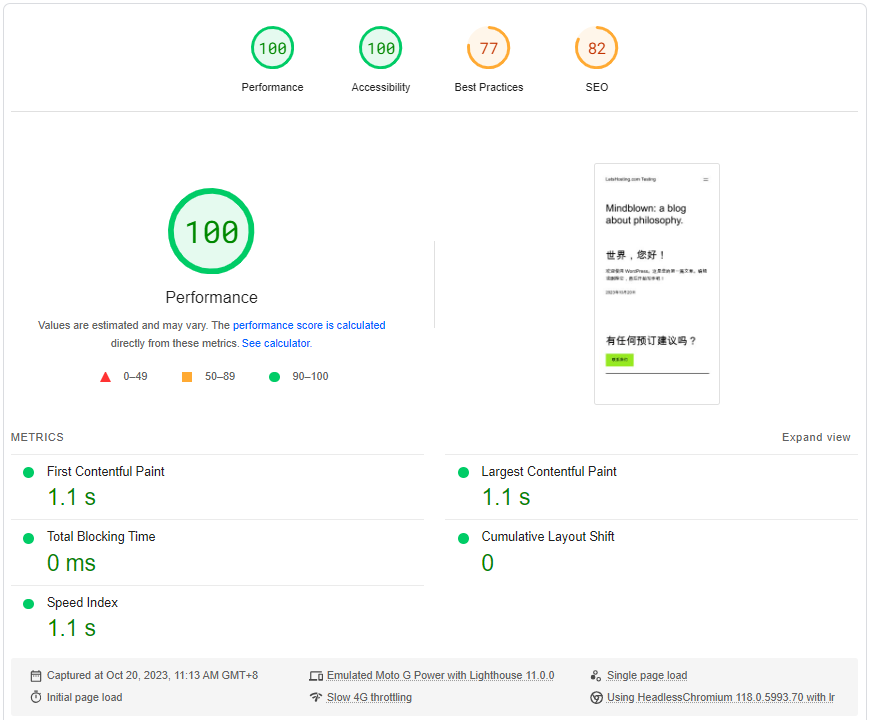
GTmetrix Performance
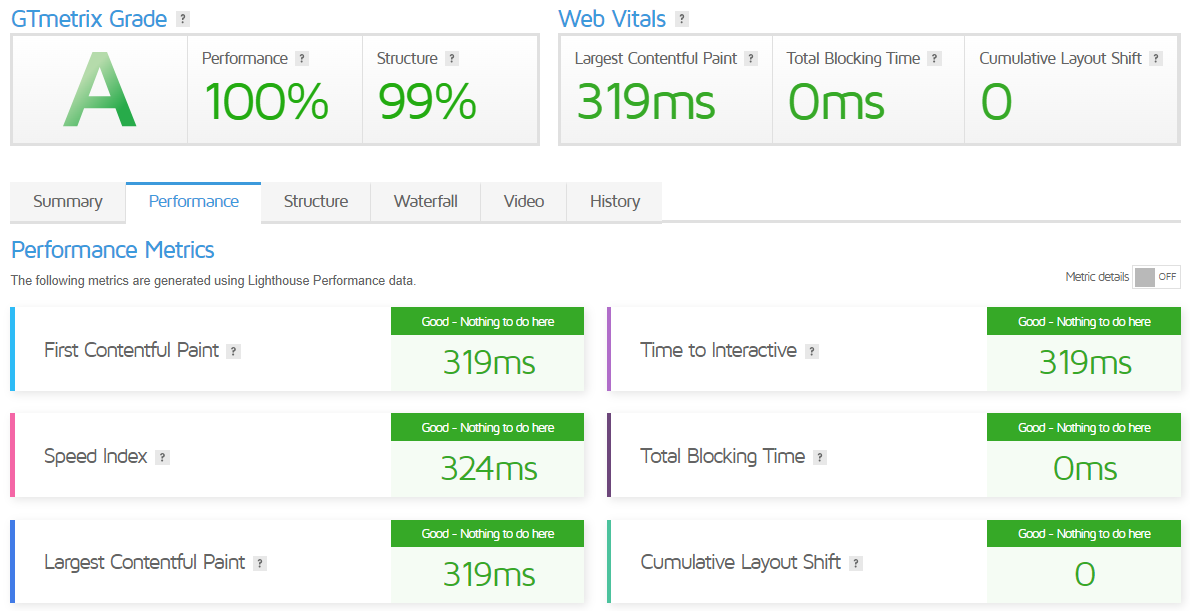
Get Started with RamNode
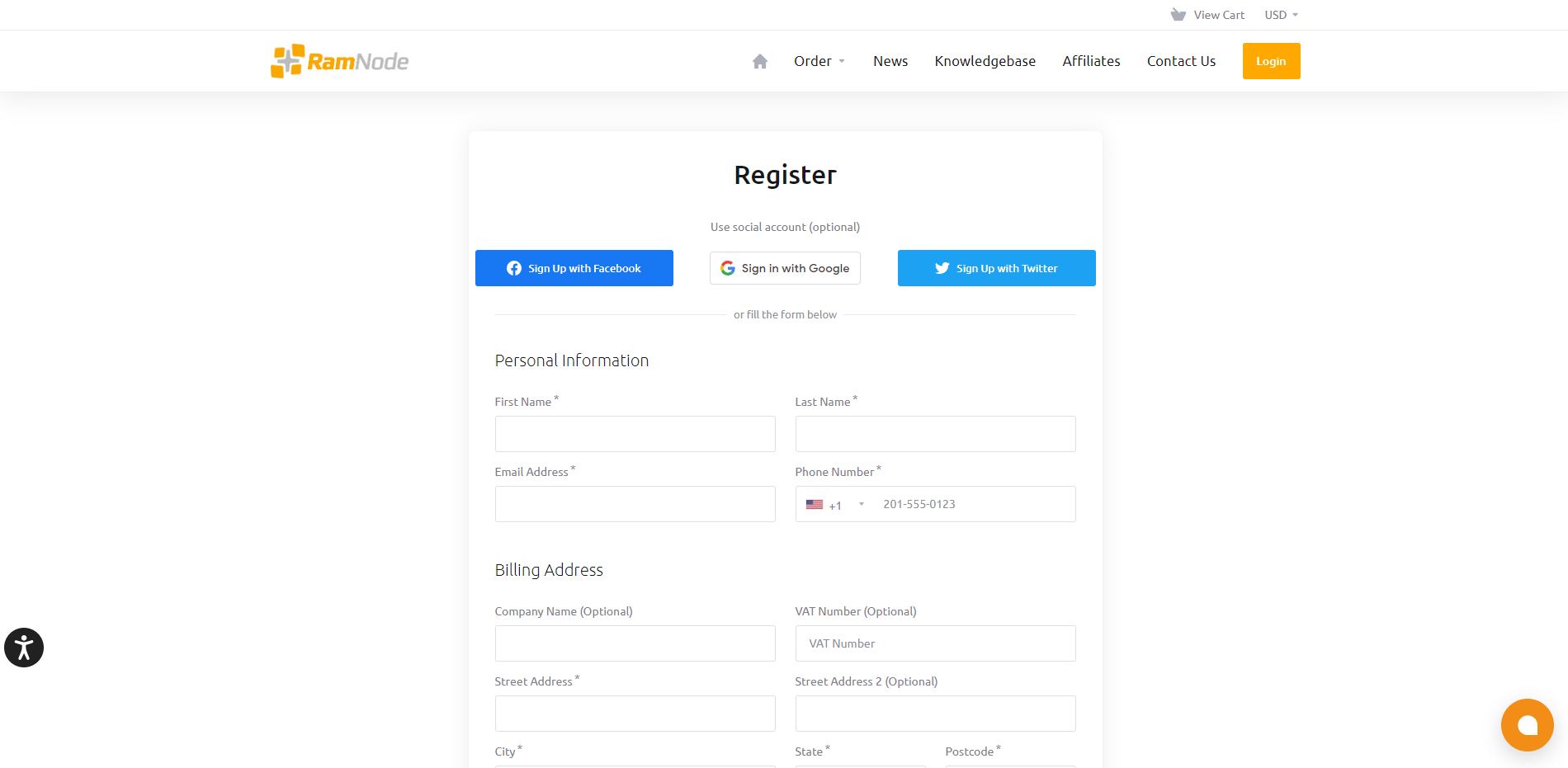
To get started with RamNode’s Virtual Dedicated Server (VDS) Hosting, you can follow these steps:
- Sign Up: If you don’t already have a cloud account, sign up here.
- Access the Cloud Control Panel: Once you have an account, you can access the Cloud Control Panel.
- Create an Instance: Click the ‘Instances’ tab on the left sidebar and click the orange ‘+’ button at the bottom right.
- Configure Your Instance: Enter your instance name and select a region to view available plans. Select the category and size (also called Flavor) for your instance.
Remember, to get started, you need to add at least $3 in Cloud Credit through your Client Area. Cloud credits will be deducted based on the hourly cost of your services. You can monitor your usage in the Cloud Control Panel under the Billing tab and add more time as needed.
Admin Control Panel
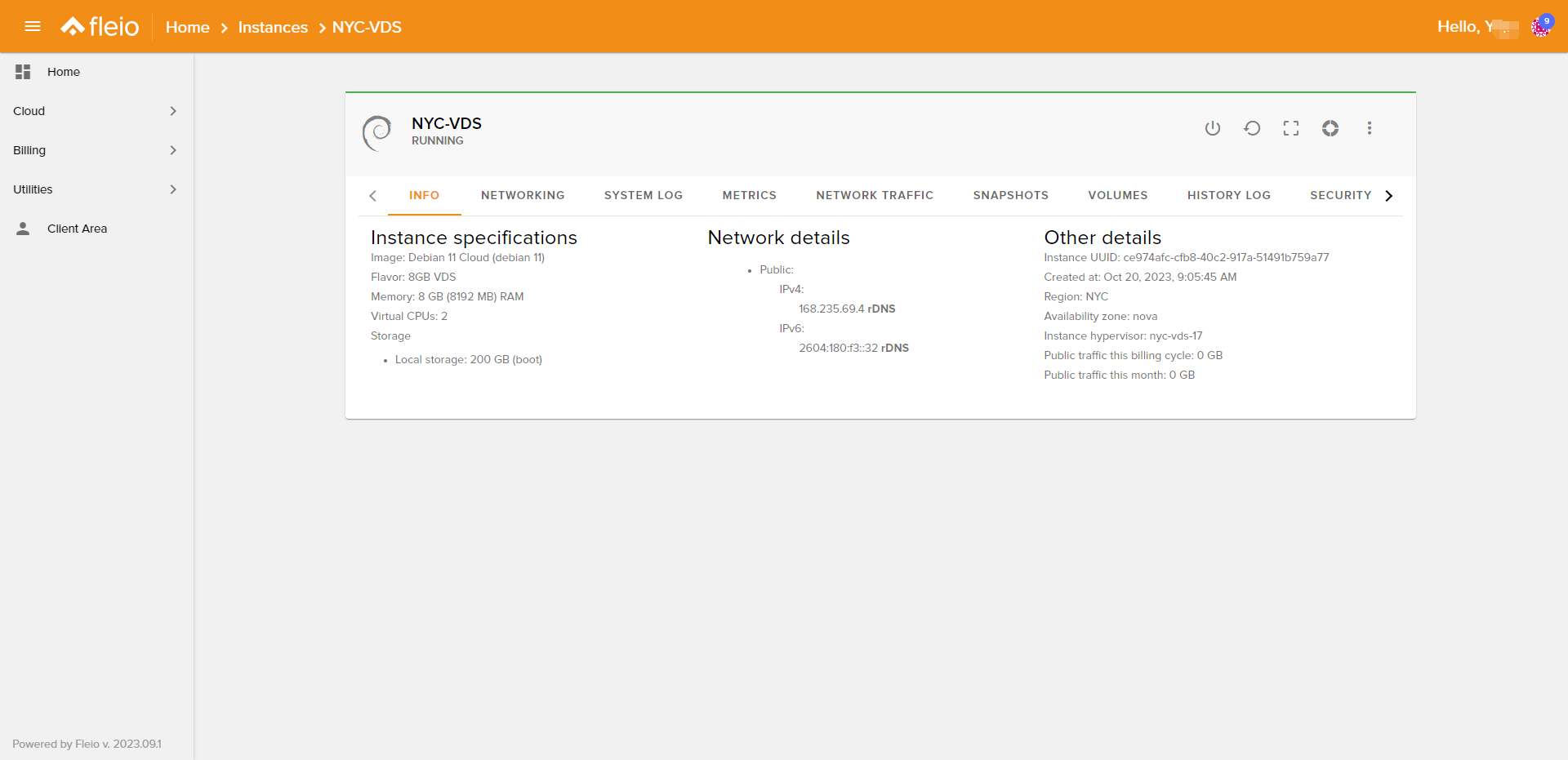
RamNode’s Cloud Admin Panel, also known as the Cloud Control Panel, is a user-friendly interface that allows you to manage your Virtual Dedicated Server (VDS) Hosting. Here are some key features:
- Single Sign-On: The easiest way to log into the panel is via the single sign-on link in the Client Area.
- Access to Server Information: Your “RamNode Cloud Information” email contains the relevant information you need upfront.
- Manage Your Services: You can manage your services, including instances, volumes, snapshots, and more.
- Billing Information: You can monitor your usage under the Billing tab and add more time.
To access the Cloud Control Panel:
- Select RamNode Cloud Account under Your Active Products/Services in the Client Area.
- Then click the Access Cloud Control Panel button.
- Alternatively, you can sign in directly at cloud.ramnode.com with your email address.
The control panel credentials are currently separate from the Client Area, so you must set a password from cloud.ramnode.com/profile/edit or use the Forgot Password link to access it directly.
Server Pricing
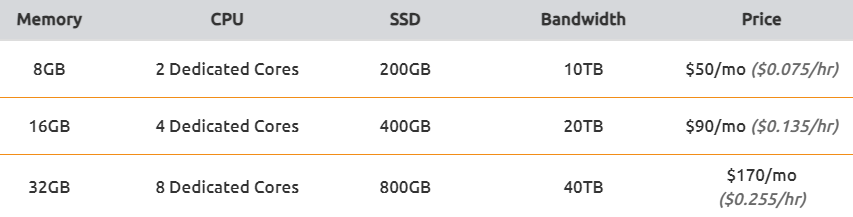
Official Website: https://www.RamNode.com
Payments
RamNode offers a variety of payment methods for their services:
- PayPal: This is a widely used online payment system that allows users to make payments and money transfers over the Internet.
- Credit Cards: RamNode accepts most major credit cards.
- Cryptocurrencies: RamNode accepts several cryptocurrencies via BitPay and Payssion. Cryptocurrencies are digital or virtual currencies that use cryptography for security.
- Alipay and WeChat Pay: For users in China, RamNode also accepts Alipay and WeChat Pay via Payssion.
You can pay by the hour with these payment methods. You can also prepay by adding credit or pay automatically using PayPal or a credit card. This provides flexibility and convenience for users to manage their payments.
Coupon
Get an extra 25% Cloud Credit! Promo code: CLOUD25.
Notes:
- Matching credit will be added within 24 hours.
- Limited to one use per customer.
- This does not apply to moving general account credit to the cloud.
- Only for Cloud (KVM, VDS) service. This does not apply to OpenVZ VPS.
Customer Support
RamNode’s Customer Support is known for its quick and friendly responses. Here are some key features:
- 24/7 Availability: RamNode’s dedicated support team is available 24/7 to help solve your problems quickly and professionally.
- Expert Team: The support team comprises experts well-versed in handling various issues.
- Quick Response: They strive to provide quick responses to all customer inquiries.
Customer service is what sets RamNode apart. They are committed to high customer satisfaction and ensuring their customers’ needs are met promptly and efficiently.
Conclusion
We started the testing by running the Basic Benchmark. Our I/O speed tests averaged an impressive 701 MB/sec. The server also demonstrated strong upload and download speeds across different locations, with the highest performing location being Montreal, Canada, showing upload and download speeds over 900Mbps. The latency was generally lower in North America and Europe than in Asia.
Our next step was the Yabs Performance Benchmark. It performed well in mixed read/write tests, especially at larger block sizes. The 512k and 1m block tests showed speeds reaching 802.27 MB/s and 307.11 MB/s respectively. We also ran a Geekbench 6 benchmark test. It finished in just over 16 minutes and delivered scores of 1276 single-core and 2255 Multi-core, indicating balanced performance.
In the UnixBench test, the server scored impressively on most measures. In both one and two parallel copies of tests, it far exceeded the baseline values, with especially high scores in “Dhrystone 2 using register variables,” indicating efficient CPU performance and excellent “File Copy” scores showing strong disk reading and writing capabilities. These results suggest that the server delivers strong performance across various operations.
Lastly, the Media Unlock Test showed that the server can access international media content. Accessible platforms include Dazn, YouTube Premium, Amazon Prime Video, and TVBAnywhere+. However, certain services like Hotstar, Disney+, and Viu.com were inaccessible with this server.
In conclusion, RamNode’s New York-based dedicated CPU server demonstrates robust performance with high-speed internet connectivity, impressive I/O, and strong CPU capabilities. This server could be a reliable choice if you are after hosting latency-sensitive applications or need to handle heavy data workloads. Remember that its media access capabilities are somewhat mixed; your results may vary depending on the specific platforms you want to access.
Official Website: https://www.RamNode.com











