Vultr India Mumbai General Purpose Cloud Dedicated Server Test and Review

This time, we will check out the Vultr India Mumbai Dedicated VPS Hosting. This server is not ordinary; an AMD EPYC-Rome Processor powers it. It also features 2 CPU Cores, 8 GB of RAM, 50 GB of SSD Storage, a 1 Gbps Internet Port, and can handle up to 5 TB of Traffic. Plus, it supports 1x IPv4 and 1x IPv6 Address, meaning it’s ready for anything.
But how does it perform? We’ve run a bunch of tough checks to find out. First, we ran the Basic Benchmark, Yabs, and Unix Benchmark. These tests serve key data to help us understand how the server stands up in crucial tasks. Then, we ran the Global Node Test to see how well it talks to the wider world. We also measure the server’s reaction speed with the Global Ping Test.
Next, we checked how well it can connect to different regions across the globe via the Media Unlock Test and analyzed the connection quality using the CloudFlare Internet Test. Finally, we used tools like PageSpeed Insights and GTmetrix Performance to see how fast it can load web pages.
We’ve done the hard work to provide you with clear insights. By running these comprehensive tests, we ensure you understand what the server can do and how well it performs daily.
About Vultr
Vultr is a cloud service provider that offers high-performance cloud computing environments, including dedicated CPU servers. Here’s a detailed introduction:
Dedicated Resources: Vultr’s dedicated CPU servers, known as Vultr Dedicated Cloud (VDC), provide dedicated resources to users. This means you won’t share resources with other users, ensuring optimal performance.
Flexible Renting: With VDC, you can rent 25%, 50%, 75%, or even an entire dedicated server. This unique approach allows you to scale your resources according to your needs.
Fast Provisioning and Hourly Billing: VDC servers come with the advantages of the Vultr platform, including fast provisioning and hourly billing. This means you can quickly deploy servers and only pay for the hours you use.
High Performance: VDC offers plans configured with up to 8 vCPUs, 32GB RAM, and 4 x 120GB independent SSDs. These high-performance specifications ensure your applications run smoothly.
Bandwidth: VDC servers include a generous bandwidth allowance. For example, some plans include up to 40TB of bandwidth.
Global Deployment: Vultr has data centers in multiple locations worldwide, allowing you to deploy your applications close to your user base for reduced latency.
Operating System Flexibility: With Vultr, you can deploy instances with your preferred operating system or even upload your own.
Additional Features: Vultr also offers backups, block storage, object storage, load balancing, DDoS protection, and SSH key setup.
Data Control: Vultr acts as a data controller and a data processor, handling customer information for payment processing and customer support.
Official Website: https://www.vultr.com
BasicBench: Server Profile, I/O Speed, Upload and Download Speed
CPU Model : AMD EPYC-Rome Processor
CPU Cores : 2 @ 1996.250 MHz
CPU Cache : 512 KB
AES-NI : Enabled
VM-x/AMD-V : Disabled
Total Disk : 46.9 GB (7.4 GB Used)
Total Mem : 7.8 GB (121.4 MB Used)
Total Swap : 4.8 GB (0 Used)
System uptime : 0 days, 0 hour 13 min
Load average : 0.05, 0.03, 0.00
OS : Debian GNU/Linux 11
Arch : x86_64 (64 Bit)
Kernel : 5.10.0-25-amd64
TCP CC : bbr
Virtualization : KVM
IPv4/IPv6 : Online / Online
Organization : AS20473 The Constant Company, LLC
Location : Mumbai / IN
Region : Maharashtra
----------------------------------------------------------------------
I/O Speed(1st run) : 778 MB/s
I/O Speed(2nd run) : 785 MB/s
I/O Speed(3rd run) : 817 MB/s
I/O Speed(average) : 793.3 MB/s
----------------------------------------------------------------------
Node Name Upload Speed Download Speed Latency
Speedtest.net 6974.43 Mbps 4311.47 Mbps 0.37 ms
Los Angeles, US 399.91 Mbps 3614.17 Mbps 231.90 ms
Dallas, US 330.99 Mbps 3255.11 Mbps 258.10 ms
Montreal, CA 321.28 Mbps 902.21 Mbps 253.10 ms
Paris, FR 699.18 Mbps 4879.33 Mbps 122.43 ms
Amsterdam, NL 697.16 Mbps 3119.08 Mbps 126.85 ms
Shanghai, CN 896.03 Mbps 2367.98 Mbps 172.25 ms
Hongkong, CN 4.95 Mbps 0.47 Mbps 96.28 ms
Singapore, SG 570.47 Mbps 4130.33 Mbps 144.90 ms
Tokyo, JP 388.89 Mbps 3639.30 Mbps 229.47 ms
----------------------------------------------------------------------
Finished in : 5 min 41 sec
Timestamp : 2023-10-13 01:25:02 UTC
YabsBench: Disk Speed, iperf3 Network Speed, Geekbench 6 Benchmark
Basic System Information:
---------------------------------
Uptime : 0 days, 0 hours, 20 minutes
Processor : AMD EPYC-Rome Processor
CPU cores : 2 @ 1996.250 MHz
AES-NI : ✔ Enabled
VM-x/AMD-V : ❌ Disabled
RAM : 7.8 GiB
Swap : 4.8 GiB
Disk : 46.9 GiB
Distro : Debian GNU/Linux 11 (bullseye)
Kernel : 5.10.0-25-amd64
VM Type : MICROSOFT
IPv4/IPv6 : ✔ Online / ✔ Online
IPv6 Network Information:
---------------------------------
ISP : The Constant Company, LLC
ASN : AS20473 The Constant Company, LLC
Host : The Constant Company, LLC
Location : Mumbai, Maharashtra (MH)
Country : India
fio Disk Speed Tests (Mixed R/W 50/50):
---------------------------------
Block Size | 4k (IOPS) | 64k (IOPS)
------ | --- ---- | ---- ----
Read | 225.63 MB/s (56.4k) | 1.56 GB/s (24.4k)
Write | 226.23 MB/s (56.5k) | 1.57 GB/s (24.6k)
Total | 451.87 MB/s (112.9k) | 3.14 GB/s (49.1k)
| |
Block Size | 512k (IOPS) | 1m (IOPS)
------ | --- ---- | ---- ----
Read | 1.70 GB/s (3.3k) | 1.83 GB/s (1.7k)
Write | 1.79 GB/s (3.5k) | 1.95 GB/s (1.9k)
Total | 3.49 GB/s (6.8k) | 3.79 GB/s (3.7k)
iperf3 Network Speed Tests (IPv4):
---------------------------------
Provider | Location (Link) | Send Speed | Recv Speed | Ping
Clouvider | London, UK (10G) | 1.40 Gbits/sec | 853 Mbits/sec | 138 ms
Scaleway | Paris, FR (10G) | 3.62 Gbits/sec | 1.35 Gbits/sec | 122 ms
NovoServe | North Holland, NL (40G) | 1.02 Gbits/sec | 1.07 Gbits/sec | 128 ms
Uztelecom | Tashkent, UZ (10G) | 2.34 Gbits/sec | 1.08 Gbits/sec | 196 ms
Clouvider | NYC, NY, US (10G) | 844 Mbits/sec | 959 Mbits/sec | 259 ms
Clouvider | Dallas, TX, US (10G) | busy | 336 Mbits/sec | 246 ms
Clouvider | Los Angeles, CA, US (10G) | busy | 583 Mbits/sec | 240 ms
iperf3 Network Speed Tests (IPv6):
---------------------------------
Provider | Location (Link) | Send Speed | Recv Speed | Ping
Clouvider | London, UK (10G) | 1.36 Gbits/sec | 1.71 Gbits/sec | 138 ms
Scaleway | Paris, FR (10G) | 3.77 Gbits/sec | 3.11 Gbits/sec | 141 ms
NovoServe | North Holland, NL (40G) | 1.42 Gbits/sec | 1.64 Gbits/sec | 128 ms
Uztelecom | Tashkent, UZ (10G) | 1.85 Gbits/sec | 1.56 Gbits/sec | 196 ms
Clouvider | NYC, NY, US (10G) | 633 Mbits/sec | 819 Mbits/sec | 265 ms
Clouvider | Dallas, TX, US (10G) | 649 Mbits/sec | 732 Mbits/sec | 246 ms
Clouvider | Los Angeles, CA, US (10G) | 663 Mbits/sec | 787 Mbits/sec | 239 ms
Geekbench 6 Benchmark Test:
---------------------------------
Test | Value
|
Single Core | 1429
Multi Core | 2544
Full Test | https://browser.geekbench.com/v6/cpu/3049473
YABS completed in 15 min 20 sec
UnixBench: CPU Performance, A score higher is better
Benchmark Run: Fri Oct 13 2023 01:52:04 - 02:20:03
2 CPUs in system; running 1 parallel copy of tests
Dhrystone 2 using register variables 42298654.5 lps (10.0 s, 7 samples)
Double-Precision Whetstone 7182.1 MWIPS (10.0 s, 7 samples)
Execl Throughput 3401.5 lps (30.0 s, 2 samples)
File Copy 1024 bufsize 2000 maxblocks 489330.5 KBps (30.0 s, 2 samples)
File Copy 256 bufsize 500 maxblocks 124093.0 KBps (30.0 s, 2 samples)
File Copy 4096 bufsize 8000 maxblocks 1762609.7 KBps (30.0 s, 2 samples)
Pipe Throughput 819012.8 lps (10.0 s, 7 samples)
Pipe-based Context Switching 30442.8 lps (10.0 s, 7 samples)
Process Creation 4259.1 lps (30.0 s, 2 samples)
Shell Scripts (1 concurrent) 7778.8 lpm (60.0 s, 2 samples)
Shell Scripts (8 concurrent) 1465.5 lpm (60.0 s, 2 samples)
System Call Overhead 873988.9 lps (10.0 s, 7 samples)
System Benchmarks Index Values BASELINE RESULT INDEX
Dhrystone 2 using register variables 116700.0 42298654.5 3624.6
Double-Precision Whetstone 55.0 7182.1 1305.8
Execl Throughput 43.0 3401.5 791.0
File Copy 1024 bufsize 2000 maxblocks 3960.0 489330.5 1235.7
File Copy 256 bufsize 500 maxblocks 1655.0 124093.0 749.8
File Copy 4096 bufsize 8000 maxblocks 5800.0 1762609.7 3039.0
Pipe Throughput 12440.0 819012.8 658.4
Pipe-based Context Switching 4000.0 30442.8 76.1
Process Creation 126.0 4259.1 338.0
Shell Scripts (1 concurrent) 42.4 7778.8 1834.6
Shell Scripts (8 concurrent) 6.0 1465.5 2442.5
System Call Overhead 15000.0 873988.9 582.7
========
System Benchmarks Index Score 938.4
------------------------------------------------------------------------
Benchmark Run: Fri Oct 13 2023 02:20:03 - 02:48:04
2 CPUs in system; running 2 parallel copies of tests
Dhrystone 2 using register variables 84609733.3 lps (10.0 s, 7 samples)
Double-Precision Whetstone 14384.4 MWIPS (10.0 s, 7 samples)
Execl Throughput 5933.4 lps (30.0 s, 2 samples)
File Copy 1024 bufsize 2000 maxblocks 613945.1 KBps (30.0 s, 2 samples)
File Copy 256 bufsize 500 maxblocks 157798.4 KBps (30.0 s, 2 samples)
File Copy 4096 bufsize 8000 maxblocks 1736722.9 KBps (30.0 s, 2 samples)
Pipe Throughput 1626247.9 lps (10.0 s, 7 samples)
Pipe-based Context Switching 226520.0 lps (10.0 s, 7 samples)
Process Creation 11264.0 lps (30.0 s, 2 samples)
Shell Scripts (1 concurrent) 13714.7 lpm (60.0 s, 2 samples)
Shell Scripts (8 concurrent) 1813.0 lpm (60.0 s, 2 samples)
System Call Overhead 1333740.3 lps (10.0 s, 7 samples)
System Benchmarks Index Values BASELINE RESULT INDEX
Dhrystone 2 using register variables 116700.0 84609733.3 7250.2
Double-Precision Whetstone 55.0 14384.4 2615.3
Execl Throughput 43.0 5933.4 1379.9
File Copy 1024 bufsize 2000 maxblocks 3960.0 613945.1 1550.4
File Copy 256 bufsize 500 maxblocks 1655.0 157798.4 953.5
File Copy 4096 bufsize 8000 maxblocks 5800.0 1736722.9 2994.3
Pipe Throughput 12440.0 1626247.9 1307.3
Pipe-based Context Switching 4000.0 226520.0 566.3
Process Creation 126.0 11264.0 894.0
Shell Scripts (1 concurrent) 42.4 13714.7 3234.6
Shell Scripts (8 concurrent) 6.0 1813.0 3021.7
System Call Overhead 15000.0 1333740.3 889.2
========
System Benchmarks Index Score 1719.1
======= Script description and score comparison completed! =======
Looking Glass
- Test IPv4: 65.20.66.100
- Test IPv6: 2401:c080:2400:108b:5400:3ff:fef0:2934
- Test files: 100MB 1GB
Global Node Test
## CDN Speedtest
CacheFly : 283.29 MiB/s | 2266.29 Mbps | ping 0.562ms
Gdrive : 25.16 MiB/s | 201.31 Mbps | ping 1.869ms
## North America Speedtest
Softlayer, Washington, USA : 50.85 KiB/s | 0.40 Mbps | ping 246.970ms
SoftLayer, San Jose, USA : 162.41 KiB/s | 1.27 Mbps | ping 240.910ms
SoftLayer, Dallas, USA : 0 B/s | N/A | ping error!
Vultr, New Jersey, USA : 509.44 KiB/s | 3.98 Mbps | ping 207.102ms
Vultr, Seattle, USA : 323.80 KiB/s | 2.53 Mbps | ping 230.746ms
Vultr, Dallas, USA : 19.82 MiB/s | 158.52 Mbps | ping 233.939ms
Vultr, Los Angeles, USA : 21.78 MiB/s | 174.23 Mbps | ping 226.089ms
Ramnode, New York, USA : 8.55 MiB/s | 68.39 Mbps | ping 238.027ms
Ramnode, Atlanta, USA : 5.93 MiB/s | 47.45 Mbps | ping 265.754ms
## Europe Speedtest
Vultr, London, UK : 29.29 MiB/s | 234.33 Mbps | ping 184.677ms
LeaseWeb, Frankfurt, Germany : 13.09 KiB/s | 0.10 Mbps | ping 108.775ms
Hetzner, Germany : 480.04 KiB/s | 3.75 Mbps | ping 111.562ms
Ramnode, Alblasserdam, NL : 17.94 MiB/s | 143.55 Mbps | ping 122.704ms
Vultr, Amsterdam, NL : 30.86 MiB/s | 246.91 Mbps | ping 171.521ms
EDIS, Stockholm, Sweden : 146 B/s | N/A | ping 134.498ms
OVH, Roubaix, France : 318 B/s | N/A | ping 121.517ms
Online, France : 25.73 MiB/s | 205.87 Mbps | ping 121.910ms
Prometeus, Milan, Italy : 106 B/s | N/A | ping 109.351ms
## Exotic Speedtest
Sydney, Australia : 37.16 MiB/s | 297.29 Mbps | ping 143.346ms
Lagoon, New Caledonia : 74 B/s | N/A | ping 393.450ms
Hosteasy, Moldova : 4.50 MiB/s | 36.01 Mbps | ping 145.227ms
Prima, Argentina : 87.96 KiB/s | 0.69 Mbps | ping error!
## Asia Speedtest
SoftLayer, Singapore : 33.55 MiB/s | 268.41 Mbps | ping 59.256ms
Linode, Tokyo, Japan : 7.02 MiB/s | 56.17 Mbps | ping 223.438ms
Linode, Singapore : 12.01 MiB/s | 96.10 Mbps | ping 144.767ms
Vultr, Tokyo, Japan : 39.06 MiB/s | 312.50 Mbps | ping 135.625ms
Benchmark finished in 159 seconds
Global Latency Test

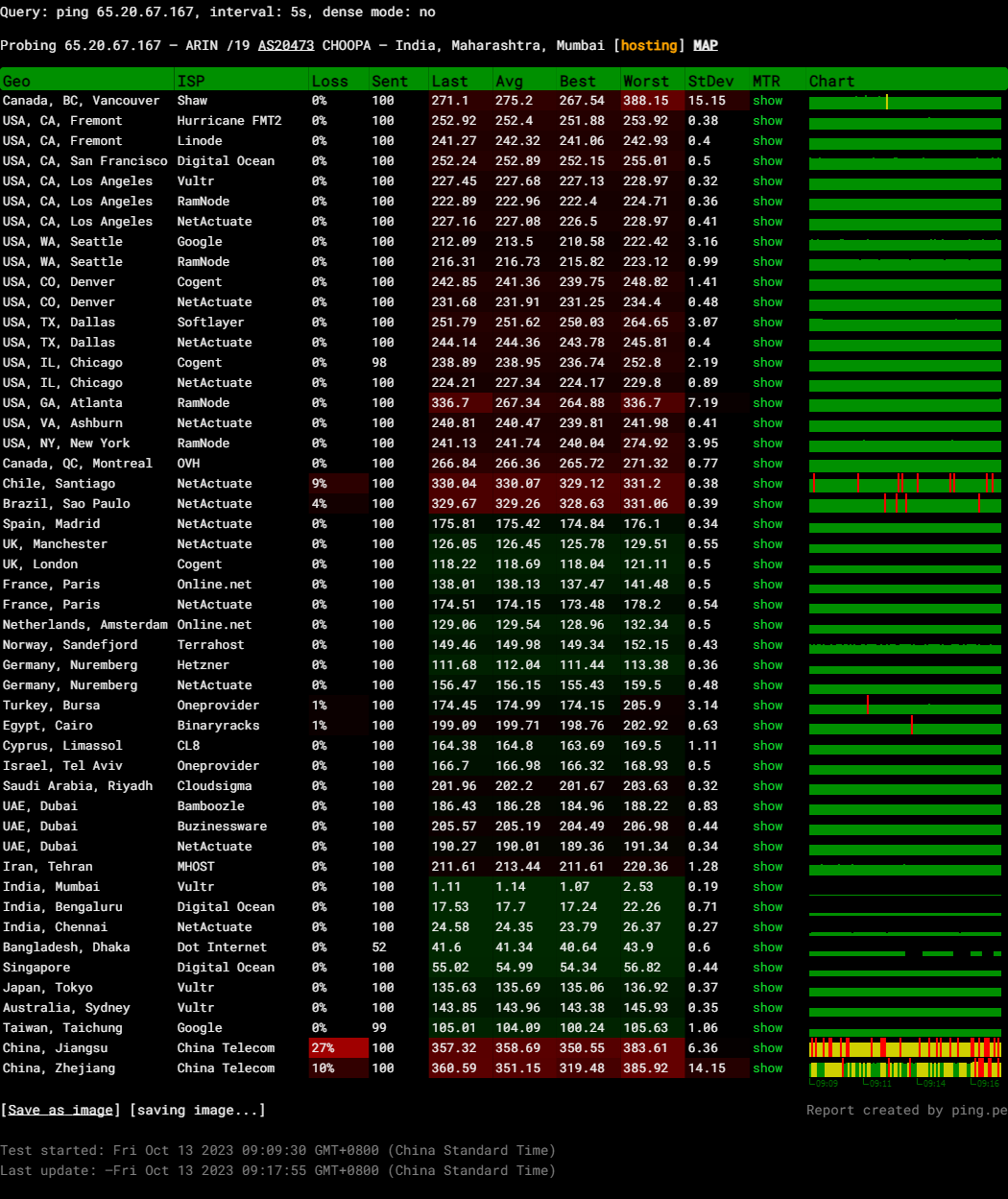
Query: ping 65.20.67.167, interval: 5s, dense mode: no
Probing 65.20.67.167 – ARIN /19 AS20473 CHOOPA – India, Maharashtra, Mumbai
Media Unlock Test
** Test Starts At: Fri 13 Oct 2023 01:47:50 AM UTC
** Checking Results Under IPv4
--------------------------------
** Your Network Provider: Choopa, LLC (65.20.*.*)
============[ Multination ]============
Dazn: Yes (Region: IN)
HotStar: No
Disney+: No
Netflix: No
YouTube Premium: Yes (Region: IN)
Amazon Prime Video: Yes (Region: IN)
TVBAnywhere+: Yes
iQyi Oversea Region: IN
Viu.com: No
YouTube CDN: Mumbai (Bombay)
Netflix Preferred CDN: Failed
Spotify Registration: No
Steam Currency: INR
ChatGPT: Yes
=======================================
** Checking Results Under IPv6
--------------------------------
** Your Network Provider: Choopa, LLC (2401:c080:2400:*:*)
============[ Multination ]============
Dazn: Failed (Network Connection)
HotStar: No
Disney+: Available For [Disney+ IN] Soon
Netflix: No
YouTube Premium: Yes (Region: IN)
Amazon Prime Video: Unsupported
TVBAnywhere+: Failed (Network Connection)
iQyi Oversea Region: Failed
Viu.com: Failed
YouTube CDN: ALIENFIBER in Mumbai (Bombay)
Netflix Preferred CDN: Failed
Spotify Registration: No
Steam Currency: Failed (Network Connection)
ChatGPT: Yes
=======================================
Testing Done! CloudFlare Internet Test
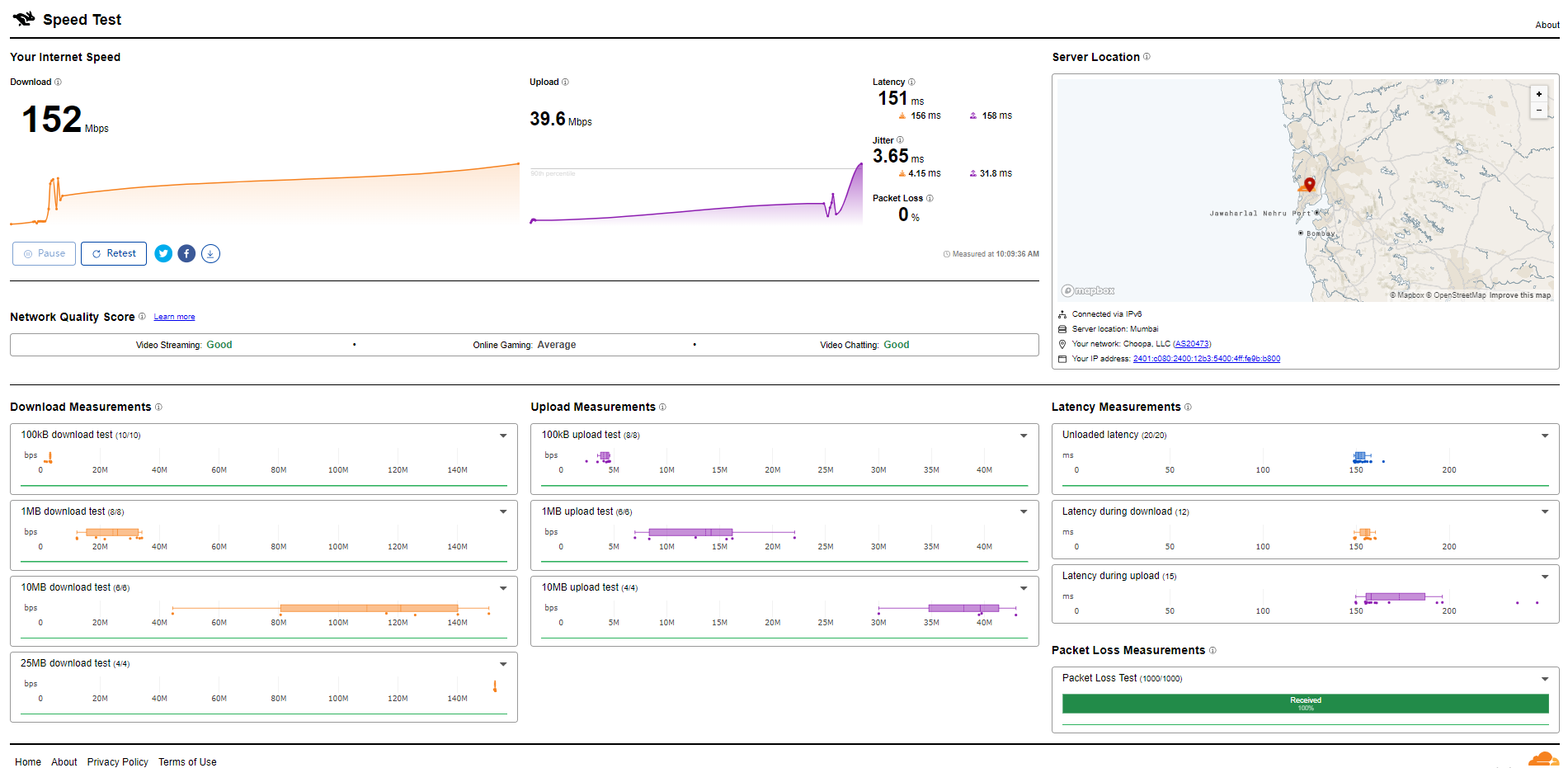
PageSpeed Insights
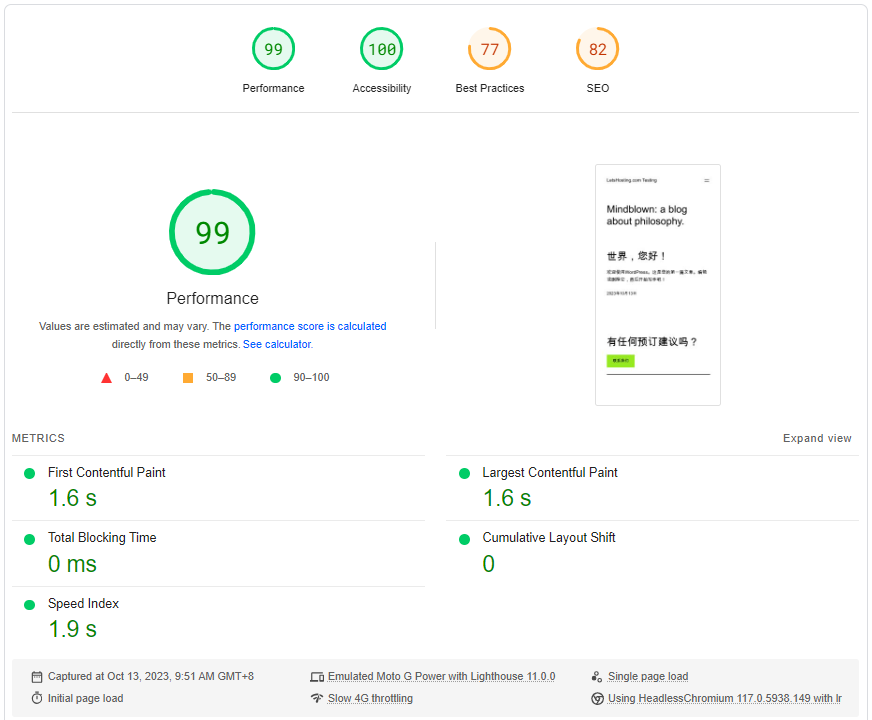
GTmetrix Performance
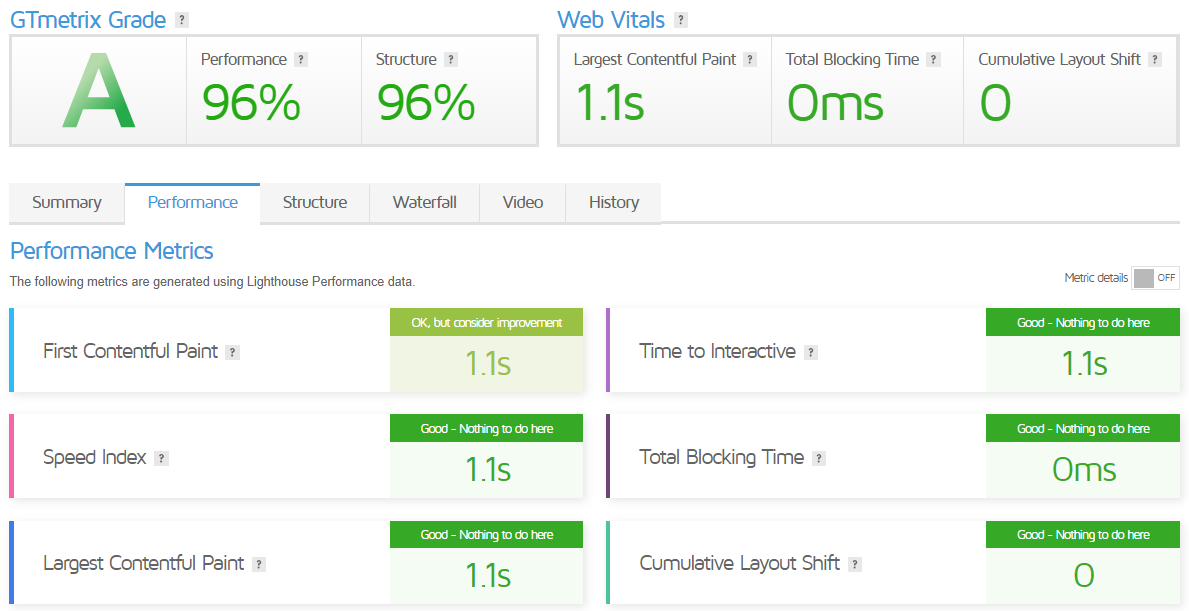
Admin Control Panel
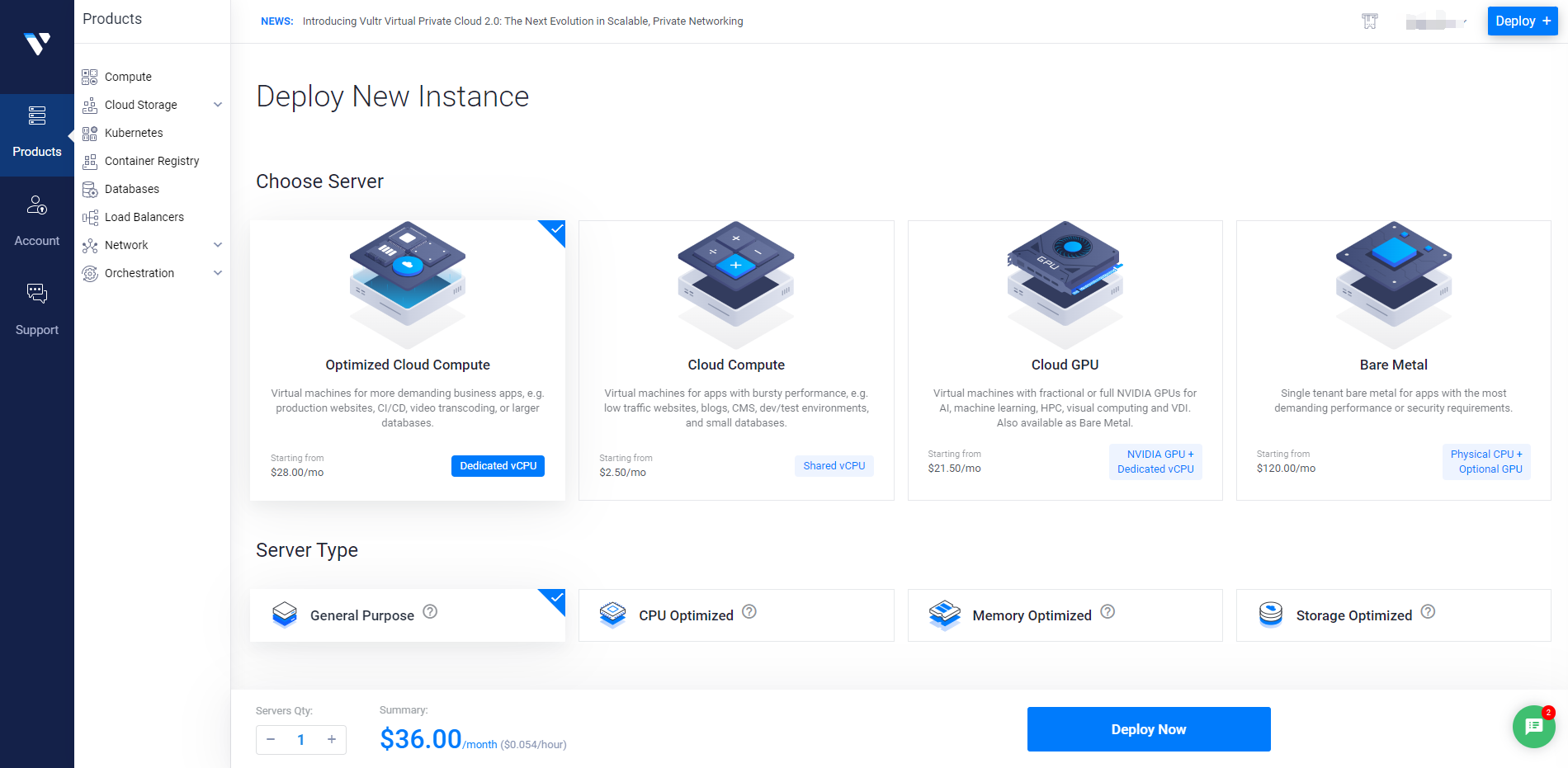
Vultr’s Admin Control Panel is a powerful tool for managing your Vultr Cloud Account, instances, and snapshots. Here are some of the key features:
- Server Management: You can create, view, start, stop, restart, reinstall, and destroy servers.
- Backup Management: The control panel allows you to enable or disable server backups.
- Snapshot Management: You can create, delete, and view snapshots.
- User Management: You can create, edit, and view users.
The control panel also enables the creation of API keys under your main account and sub-accounts. This adds a layer of security by supporting configurable IP access lists.
Moreover, Vultr’s control panel allows you to deploy high-performance servers worldwide from any device. It also supports managing a team of sub-users with restricted access to your account. You can toggle specific privileges such as billing, systems access, API access, and server creation.
Vultr Marketplace
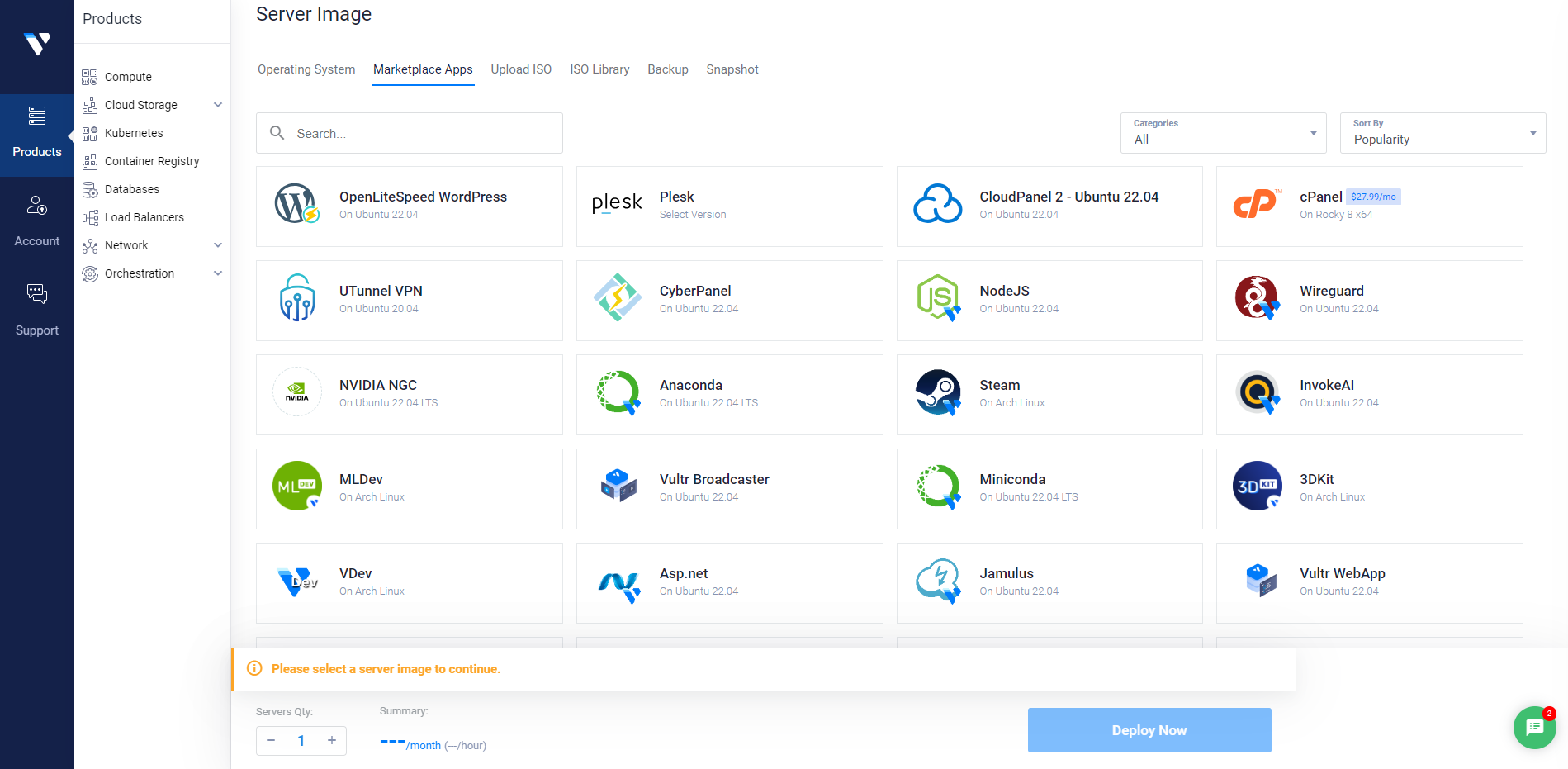
The Vultr Marketplace provides popular applications, software stacks, and operating systems that you can deploy to their infrastructure with a single click. Here are some of the popular apps in the Vultr Marketplace:
- WordPress: WordPress is a free and open-source content management system (CMS) based on PHP and MySQL. It is most associated with blogging but supports other types of web content, including more traditional mailing lists and forums, media galleries, and online stores.
- Joomla: Joomla is a free and open-source content management system for publishing web content. It is built on a model–view–controller web application framework that can be used independently of the CMS.
- Magento: Magento is an open-source e-commerce platform written in PHP. It uses multiple other PHP frameworks, such as Laminas and Symfony.
The Marketplace offers many applications and services, including WordPress, Joomla, Magento, and many more. You can deploy a new VPS hosting solution in minutes with these apps. You can visit their official website for more information about the apps available in the Vultr Marketplace.
Server Pricing

Vultr’s Dedicated Cloud plans have a range of pricing options:
- The starting price for Vultr’s dedicated cloud plans is $60 monthly, providing 2 vCPUs, 8GB RAM, 120GB SSD storage, and 3TB transfer.
- The plans scale up to their most powerful option, offering 32 vCPUs, 384GB RAM, 4000GB SSD storage, and 15TB transfer for a monthly cost of $960.
Please note that these prices are subject to change, and it’s always best to check the official Vultr website or contact their sales team for the most accurate and up-to-date information.
Official Website: https://www.vultr.com
Payments
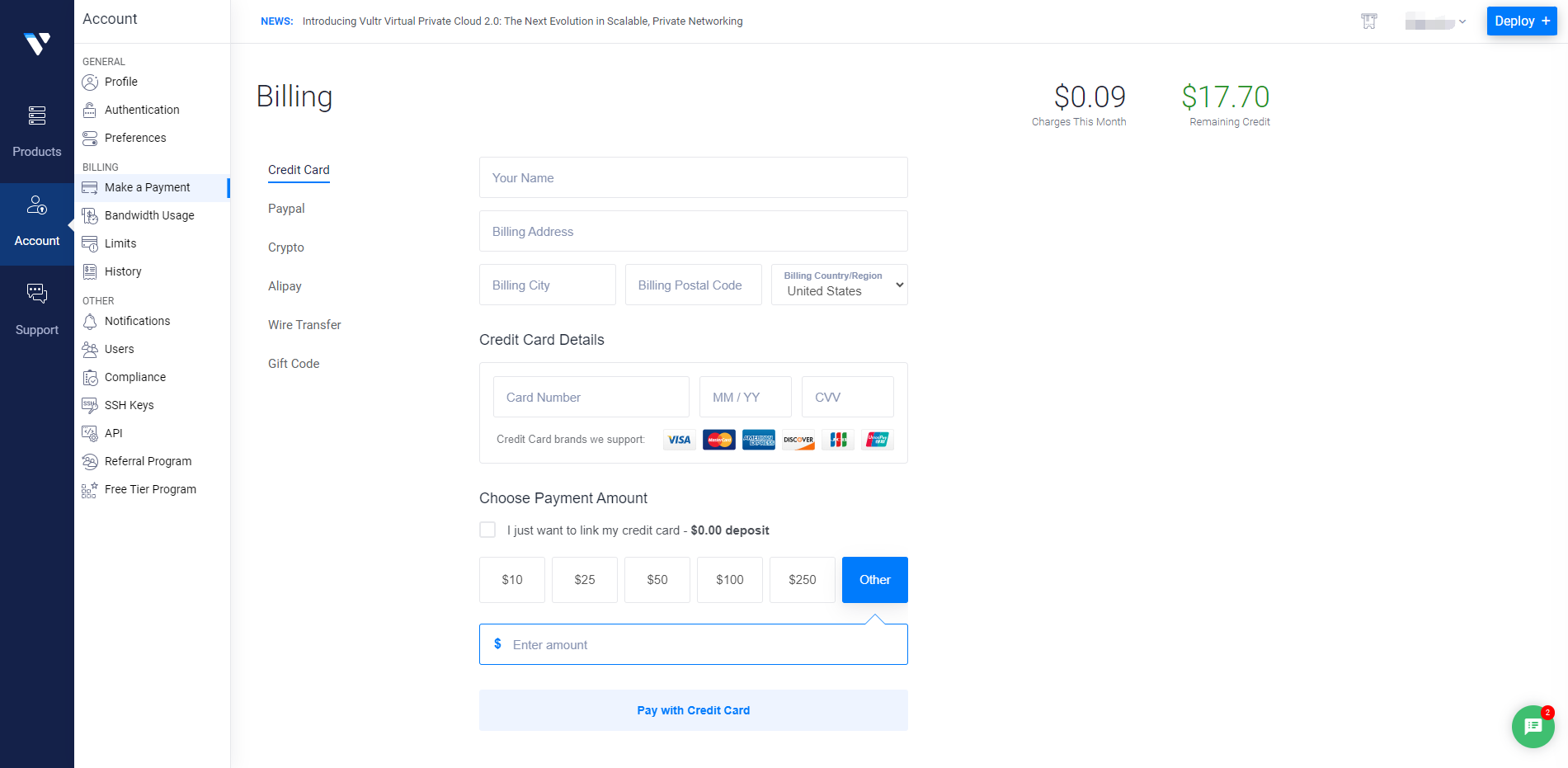
Vultr offers a variety of payment methods for their services:
- Credit/Debit Cards: They accept Visa, Mastercard, American Express, Discover, and JCB.
- Cryptocurrencies: Payments can be made through BitPay, which supports Bitcoin (BTC), Bitcoin Cash (BCH), Ethereum (ETH), Dogecoin (DOGE), Paxos (PAX), Binance USD (BUSD), Litecoin (LTC), USD Coin (USDC), and Gemini Dollar (GUSD).
- Digital Wallets: They accept payments through PayPal, Alipay, and UnionPay. PayPal supports additional payment networks, including Giropay and bank transfers, depending on your geographic region.
Please note that Vultr.com is required to collect tax in several countries worldwide. The exact amount may vary depending on the services used and the user’s location.
Coupon
Use Code: VULTRMATCH
Double your deposit! When you open a new account, Vultr will match your first deposit dollar for dollar, up to $100. It cannot be combined with any other offers, new customers only.
Use Code: FLYVULTR250
Try Vultr for free with a $250 free credit. New customers only.
Use Code: 25OFF
New Cloud Compute instances will receive a 25% discount if the instance is active. Offer valid for new customers only, for instances launched within 30 days of account creation.
Customer Support
Vultr offers a comprehensive customer support system to assist their users:
- Support Tickets: If you’re an existing customer, you can open a support ticket directly from your Vultr control panel.
- Contact Form: You can message Vultr through their contact form on their website.
- Phone Support: Vultr also provides phone support. Their phone number is +1 (130) 001-39757.
- FAQs: Vultr has a Frequently Asked Questions section on its website where you can find answers to common queries.
Please note that these support options’ exact nature and availability may vary, and it’s always best to check the official Vultr website for the most accurate and up-to-date information. I recommend contacting Vultr’s customer support directly with questions or issues. They are usually very responsive and helpful.
Conclusion
What’s special about this server is that an AMD EPYC-Rome Processor turbocharges it. It also has 2 CPU Cores, 8 GB of RAM, and a sizable 50 GB of SSD Storage. With a 1 Gbps Internet Port and the ability to handle up to 5 TB of traffic, it’s quite a powerhouse. Adding an icing to the cake, it supports 1x IPv4 and 1x IPv6 addresses, making it future-ready.
We left no stone unturned during our testing. For the Basic Bench, the average I/O speed was a healthy 793.3 MB/s. Our server also offers impressive speeds during upload and download tests across multiple global locations. Interestingly, the read-and-write speed figures for the Yabs Performance Bench were simply off the charts – peaking at around 1.83 GB/s (read) and 1.95 GB/s (write) with a 1m block size.
Geekbench gave our server scores of 1429 for single-core and 2544 for multi-core, indicating robust processing prowess. As for the exhaustive UnixBench run, it saw impressive scores across the board, with a final System Benchmarks Index Score of 1719.1 when running 2 parallel copies of tests, signaling strong overall performance.
Getting onto the Media Unlock Test, our server demonstrated a regional affinity for India. It successfully bypassed restrictions for services like Dazn, YouTube Premium, Amazon Prime Video, and TVBAnywhere+. However, it fell short of providing access to platforms like Hotstar, Disney+, Netflix, and Viu.com.
So, what’s our take? The Vultr India Mumbai Dedicated VPS Hosting is a potent, high-performing server, as seen in our extensive testing. It boasts ultra-fast speeds, solid general performance, and stellar processing capabilities. However, its media unlocking potential could use a boost. If you require a server for resource-intensive tasks and aren’t heavily reliant on accessing global streaming content, this could be a great fit for you!
Official Website: https://www.vultr.com













