ServerPoint United States Silicon Valley ColossusCloud General Purpose VPS Test and Review

In this review, we’re testing ServerPoint’s United States Silicon Valley ColossusCloud General Purpose Virtual Private Server (VPS) Hosting. This server boasts powerful specifications, including an Intel® Xeon® E5-2683 v4 CPU running at 2.10GHz, a quad-core processor configuration, 4GB of RAM, 80GB of solid-state drive (SSD) storage, a 1Gbps Internet port, a generous 4TB of traffic allotment, and both an IPv4 and IPv6 address.
We have conducted an exhaustive set of tests to thoroughly assess the server’s performance and capabilities. These include:
1. The Comprehensive Benchmark Tests include the Basic Benchmark, Yabs, and Unix Benchmarks. They are essential for providing key performance metrics and insights.
2. The Global Node Test: Designed to offer an extensive evaluation of the server’s network performance on a global scale.
3. The Global Ping Test: This helps us determine the server’s latency performance, vital for responsive, smooth operation—particularly for time-sensitive applications.
4. The Media Unlock Test: This assesses regional accessibility and evaluates how widely your media content could potentially be distributed.
5. The CloudFlare Internet Test: This test measures the quality of the server’s connection to the inter-web routing and optimization service provided by CloudFlare.
6. Web Performance Evaluations: We use industry-standard tools, PageSpeed Insights and GTmetrix Performance, to measure how well the server performs in real-world web scenarios.
After these thorough examinations, we provide invaluable insights into the overall server performance. Whether you’re considering migrating your digital assets or searching for a new hosting solution, this analysis will give you a clear picture of what to expect from ServerPoint’s ColossusCloud offering.
About ServerPoint
ServerPoint.com is a well-established company in web hosting and cloud services. It is fully owned by its two founders, each with nearly three decades of experience in the field. The company has been an infrastructure service provider for nearly two decades.
ServerPoint.com offers various services, including dedicated server hosting, cloud VPS virtual servers, and web hosting services. They have a point-and-click Client Portal from which you can deploy anything from web hosting for small websites, bare metal servers, or Windows and Linux virtual servers with their cloud computing platform, ColossusCloud.
Their services are competitively priced. For instance, you can deploy Linux and Windows virtual servers powered by ServerPoint’s ColossusCloud platform for as low as $6 per month. They also offer bare metal servers for maximum performance, with a 10 gig network and solid-state disks starting at $59 per month.
ServerPoint.com supports popular content management systems like WordPress, Drupal, Joomla, Magento, and over 70 other apps easily installed via ServerPoint’s Client Portal. They continuously dedicate many resources to ensuring WordPress performs the fastest possible.
The company owns its servers, operates a global network, and has in-house customer care staff. They are obsessed with quality, redundancy, and speed. They have data centers in multiple locations worldwide, including Silicon Valley (California), Las Vegas (Nevada), Dallas (Texas), Ashburn (Virginia) in the United States, Amsterdam in the Netherlands, and Singapore.
Official Website: https://www.ServerPoint.com
BasicBench: Server Profile, I/O Speed, Upload and Download Speed
CPU Model : Intel(R) Xeon(R) CPU E5-2683 v4 @ 2.10GHz
CPU Cores : 4 @ 2099.996 MHz
CPU Cache : 16384 KB
AES-NI : Enabled
VM-x/AMD-V : Enabled
Total Disk : 79.2 GB (2.4 GB Used)
Total Mem : 3.8 GB (90.4 MB Used)
Total Swap : 128.0 MB (0 Used)
System uptime : 0 days, 0 hour 16 min
Load average : 0.07, 0.02, 0.00
OS : Debian GNU/Linux 11
Arch : x86_64 (64 Bit)
Kernel : 5.10.0-13-amd64
TCP CC : bbr
Virtualization : KVM
IPv4/IPv6 : Online / Offline
Organization : AS26277 ServerPoint.com
Location : Santa Clara / US
Region : California
----------------------------------------------------------------------
I/O Speed(1st run) : 376 MB/s
I/O Speed(2nd run) : 388 MB/s
I/O Speed(3rd run) : 365 MB/s
I/O Speed(average) : 376.3 MB/s
----------------------------------------------------------------------
Node Name Upload Speed Download Speed Latency
Speedtest.net 489.91 Mbps 462.75 Mbps 0.28 ms
Los Angeles, US 498.64 Mbps 462.50 Mbps 12.19 ms
Dallas, US 498.68 Mbps 436.47 Mbps 41.35 ms
Montreal, CA 506.62 Mbps 440.81 Mbps 80.52 ms
Paris, FR 467.06 Mbps 1794.72 Mbps 155.59 ms
Amsterdam, NL 478.50 Mbps 1086.24 Mbps 149.82 ms
Shanghai, CN 337.39 Mbps 438.64 Mbps 174.34 ms
Nanjing, CN 237.06 Mbps 1556.04 Mbps 141.46 ms
Hongkong, CN 5.00 Mbps 0.63 Mbps 160.70 ms
Singapore, SG 429.81 Mbps 967.54 Mbps 174.68 ms
Tokyo, JP 290.22 Mbps 1089.34 Mbps 129.51 ms
----------------------------------------------------------------------
Finished in : 5 min 18 sec
Timestamp : 2023-10-12 00:21:30 PDT
YabsBench: Disk Speed, iperf3 Network Speed, Geekbench 6 Benchmark
Basic System Information:
---------------------------------
Uptime : 0 days, 0 hours, 25 minutes
Processor : Intel(R) Xeon(R) CPU E5-2683 v4 @ 2.10GHz
CPU cores : 4 @ 2099.996 MHz
AES-NI : ✔ Enabled
VM-x/AMD-V : ✔ Enabled
RAM : 3.8 GiB
Swap : 128.0 MiB
Disk : 79.2 GiB
Distro : Debian GNU/Linux 11 (bullseye)
Kernel : 5.10.0-13-amd64
VM Type : MICROSOFT
IPv4/IPv6 : ✔ Online / ❌ Offline
IPv4 Network Information:
---------------------------------
ISP : ServerPoint.com
ASN : AS26277 ServerPoint.com
Host : Santa Clara, CA Data Center
Location : Santa Clara, California (CA)
Country : United States
fio Disk Speed Tests (Mixed R/W 50/50):
---------------------------------
Block Size | 4k (IOPS) | 64k (IOPS)
------ | --- ---- | ---- ----
Read | 28.45 MB/s (7.1k) | 215.25 MB/s (3.3k)
Write | 28.47 MB/s (7.1k) | 216.38 MB/s (3.3k)
Total | 56.92 MB/s (14.2k) | 431.64 MB/s (6.7k)
| |
Block Size | 512k (IOPS) | 1m (IOPS)
------ | --- ---- | ---- ----
Read | 226.96 MB/s (443) | 225.40 MB/s (220)
Write | 239.02 MB/s (466) | 240.41 MB/s (234)
Total | 465.98 MB/s (909) | 465.82 MB/s (454)
iperf3 Network Speed Tests (IPv4):
---------------------------------
Provider | Location (Link) | Send Speed | Recv Speed | Ping
Clouvider | London, UK (10G) | 442 Mbits/sec | 406 Mbits/sec | 147 ms
Scaleway | Paris, FR (10G) | 436 Mbits/sec | 250 Mbits/sec | 155 ms
NovoServe | North Holland, NL (40G) | 435 Mbits/sec | 945 Mbits/sec | 164 ms
Uztelecom | Tashkent, UZ (10G) | 365 Mbits/sec | 222 Mbits/sec | 246 ms
Clouvider | NYC, NY, US (10G) | 470 Mbits/sec | 289 Mbits/sec | 77.3 ms
Clouvider | Dallas, TX, US (10G) | 444 Mbits/sec | 177 Mbits/sec | 152 ms
Clouvider | Los Angeles, CA, US (10G) | 499 Mbits/sec | 1.74 Gbits/sec | 10.8 ms
Geekbench 6 Benchmark Test:
---------------------------------
Test | Value
|
Single Core | 832
Multi Core | 2717
Full Test | https://browser.geekbench.com/v6/cpu/3036909
YABS completed in 13 min 3 sec
UnixBench: CPU Performance, A score higher is better
Benchmark Run: Thu Oct 12 2023 00:57:04 - 01:25:09
4 CPUs in system; running 1 parallel copy of tests
Dhrystone 2 using register variables 30423289.8 lps (10.0 s, 7 samples)
Double-Precision Whetstone 5718.1 MWIPS (9.9 s, 7 samples)
Execl Throughput 2799.6 lps (30.0 s, 2 samples)
File Copy 1024 bufsize 2000 maxblocks 596880.6 KBps (30.0 s, 2 samples)
File Copy 256 bufsize 500 maxblocks 161514.8 KBps (30.0 s, 2 samples)
File Copy 4096 bufsize 8000 maxblocks 1525582.2 KBps (30.0 s, 2 samples)
Pipe Throughput 981517.1 lps (10.0 s, 7 samples)
Pipe-based Context Switching 120668.7 lps (10.0 s, 7 samples)
Process Creation 5389.1 lps (30.0 s, 2 samples)
Shell Scripts (1 concurrent) 7613.9 lpm (60.0 s, 2 samples)
Shell Scripts (8 concurrent) 2527.6 lpm (60.0 s, 2 samples)
System Call Overhead 721146.7 lps (10.0 s, 7 samples)
System Benchmarks Index Values BASELINE RESULT INDEX
Dhrystone 2 using register variables 116700.0 30423289.8 2607.0
Double-Precision Whetstone 55.0 5718.1 1039.7
Execl Throughput 43.0 2799.6 651.1
File Copy 1024 bufsize 2000 maxblocks 3960.0 596880.6 1507.3
File Copy 256 bufsize 500 maxblocks 1655.0 161514.8 975.9
File Copy 4096 bufsize 8000 maxblocks 5800.0 1525582.2 2630.3
Pipe Throughput 12440.0 981517.1 789.0
Pipe-based Context Switching 4000.0 120668.7 301.7
Process Creation 126.0 5389.1 427.7
Shell Scripts (1 concurrent) 42.4 7613.9 1795.7
Shell Scripts (8 concurrent) 6.0 2527.6 4212.6
System Call Overhead 15000.0 721146.7 480.8
========
System Benchmarks Index Score 1080.3
------------------------------------------------------------------------
Benchmark Run: Thu Oct 12 2023 01:25:09 - 01:53:16
4 CPUs in system; running 4 parallel copies of tests
Dhrystone 2 using register variables 119728476.1 lps (10.0 s, 7 samples)
Double-Precision Whetstone 22843.4 MWIPS (10.0 s, 7 samples)
Execl Throughput 10448.9 lps (30.0 s, 2 samples)
File Copy 1024 bufsize 2000 maxblocks 834253.9 KBps (30.0 s, 2 samples)
File Copy 256 bufsize 500 maxblocks 219241.4 KBps (30.0 s, 2 samples)
File Copy 4096 bufsize 8000 maxblocks 2497697.8 KBps (30.0 s, 2 samples)
Pipe Throughput 3845474.4 lps (10.0 s, 7 samples)
Pipe-based Context Switching 784620.3 lps (10.0 s, 7 samples)
Process Creation 23656.4 lps (30.0 s, 2 samples)
Shell Scripts (1 concurrent) 21598.4 lpm (60.0 s, 2 samples)
Shell Scripts (8 concurrent) 3031.9 lpm (60.0 s, 2 samples)
System Call Overhead 2488487.8 lps (10.0 s, 7 samples)
System Benchmarks Index Values BASELINE RESULT INDEX
Dhrystone 2 using register variables 116700.0 119728476.1 10259.5
Double-Precision Whetstone 55.0 22843.4 4153.3
Execl Throughput 43.0 10448.9 2430.0
File Copy 1024 bufsize 2000 maxblocks 3960.0 834253.9 2106.7
File Copy 256 bufsize 500 maxblocks 1655.0 219241.4 1324.7
File Copy 4096 bufsize 8000 maxblocks 5800.0 2497697.8 4306.4
Pipe Throughput 12440.0 3845474.4 3091.2
Pipe-based Context Switching 4000.0 784620.3 1961.6
Process Creation 126.0 23656.4 1877.5
Shell Scripts (1 concurrent) 42.4 21598.4 5094.0
Shell Scripts (8 concurrent) 6.0 3031.9 5053.1
System Call Overhead 15000.0 2488487.8 1659.0
========
System Benchmarks Index Score 3032.6
======= Script description and score comparison completed! =======
Looking Glass
None
Global Node Test
## CDN Speedtest
CacheFly : 146.84 MiB/s | 1174.74 Mbps | ping 1.354ms
Gdrive : 28.95 MiB/s | 231.62 Mbps | ping 67.468ms
## North America Speedtest
Softlayer, Washington, USA : 2.96 MiB/s | 23.64 Mbps | ping 67.654ms
SoftLayer, San Jose, USA : 20.69 MiB/s | 165.50 Mbps | ping 1.371ms
SoftLayer, Dallas, USA : 0 B/s | N/A | ping error!
Vultr, New Jersey, USA : 812.63 KiB/s | 6.35 Mbps | ping 73.536ms
Vultr, Seattle, USA : 49.07 MiB/s | 392.54 Mbps | ping 23.863ms
Vultr, Dallas, USA : 41.49 MiB/s | 331.95 Mbps | ping 38.046ms
Vultr, Los Angeles, USA : 159.74 MiB/s | 1277.96 Mbps | ping 10.054ms
Ramnode, New York, USA : 29.39 MiB/s | 235.11 Mbps | ping 78.189ms
Ramnode, Atlanta, USA : 39.10 MiB/s | 312.81 Mbps | ping 58.642ms
## Europe Speedtest
Vultr, London, UK : 3.18 MiB/s | 25.47 Mbps | ping 150.792ms
LeaseWeb, Frankfurt, Germany : 30.46 KiB/s | 0.24 Mbps | ping 153.724ms
Hetzner, Germany : 279.92 KiB/s | 2.19 Mbps | ping 158.461ms
Ramnode, Alblasserdam, NL : 12.68 MiB/s | 101.43 Mbps | ping 160.789ms
Vultr, Amsterdam, NL : 11.83 MiB/s | 94.62 Mbps | ping 141.175ms
EDIS, Stockholm, Sweden : 403 B/s | N/A | ping 155.910ms
OVH, Roubaix, France : 263 B/s | N/A | ping 148.192ms
Online, France : 11.28 MiB/s | 90.24 Mbps | ping 155.119ms
Prometeus, Milan, Italy : 301 B/s | N/A | ping 159.999ms
## Exotic Speedtest
Sydney, Australia : 6.90 MiB/s | 55.20 Mbps | ping 153.092ms
Lagoon, New Caledonia : 130 B/s | N/A | ping 297.770ms
Hosteasy, Moldova : 2.21 MiB/s | 17.69 Mbps | ping 197.531ms
Prima, Argentina : 448.19 KiB/s | 3.50 Mbps | ping error!
## Asia Speedtest
SoftLayer, Singapore : 802.83 KiB/s | 6.27 Mbps | ping 244.836ms
Linode, Tokyo, Japan : 14.67 MiB/s | 117.36 Mbps | ping 110.576ms
Linode, Singapore : 6.67 MiB/s | 53.33 Mbps | ping 186.009ms
Vultr, Tokyo, Japan : 20.65 MiB/s | 165.17 Mbps | ping 117.949ms
Benchmark finished in 130 seconds
Global Latency Test

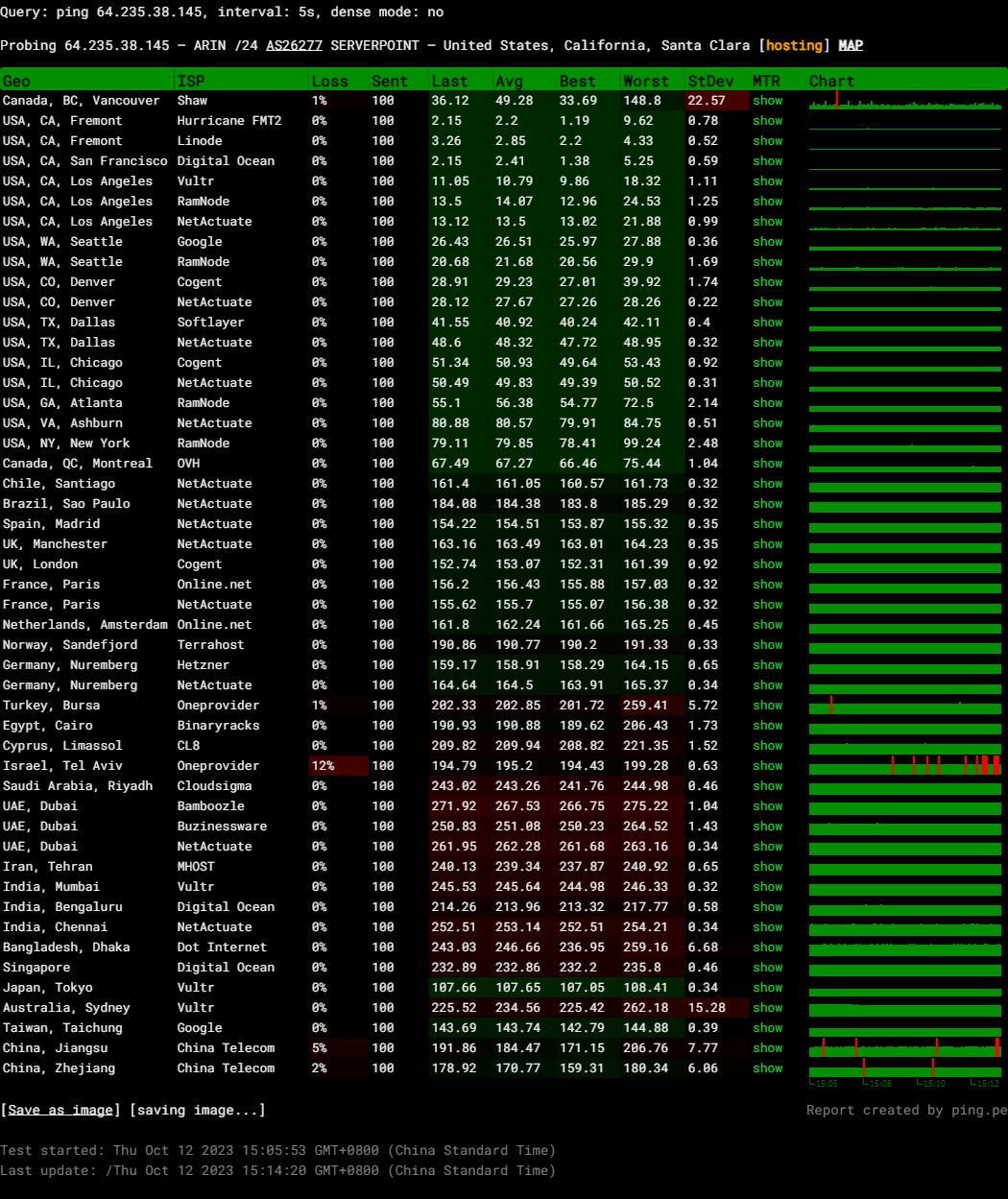
Query: ping 64.235.38.145, interval: 5s, dense mode: no
Probing 64.235.38.145 – ARIN /24 AS26277 SERVERPOINT – United States, California, Santa Clara
Media Unlock Test
** Test Starts At: Thu 12 Oct 2023 12:49:03 AM PDT
** Checking Results Under IPv4
--------------------------------
** Your Network Provider: ServerPoint\/ColossusCloud (64.235.*.*)
============[ Multination ]============
Dazn: Yes (Region: US)
HotStar: No
Disney+: Yes (Region: US)
Netflix: Yes (Region: US)
YouTube Premium: Yes
Amazon Prime Video: Yes (Region: US)
TVBAnywhere+: Yes
iQyi Oversea Region: US
Viu.com: No
YouTube CDN: Denver, CO
Netflix Preferred CDN: Los Angeles, CA
Spotify Registration: No
Steam Currency: USD
ChatGPT: Yes
=======================================
No IPv6 Connectivity Found, Abort IPv6 Testing...
Testing Done!CloudFlare Internet Test
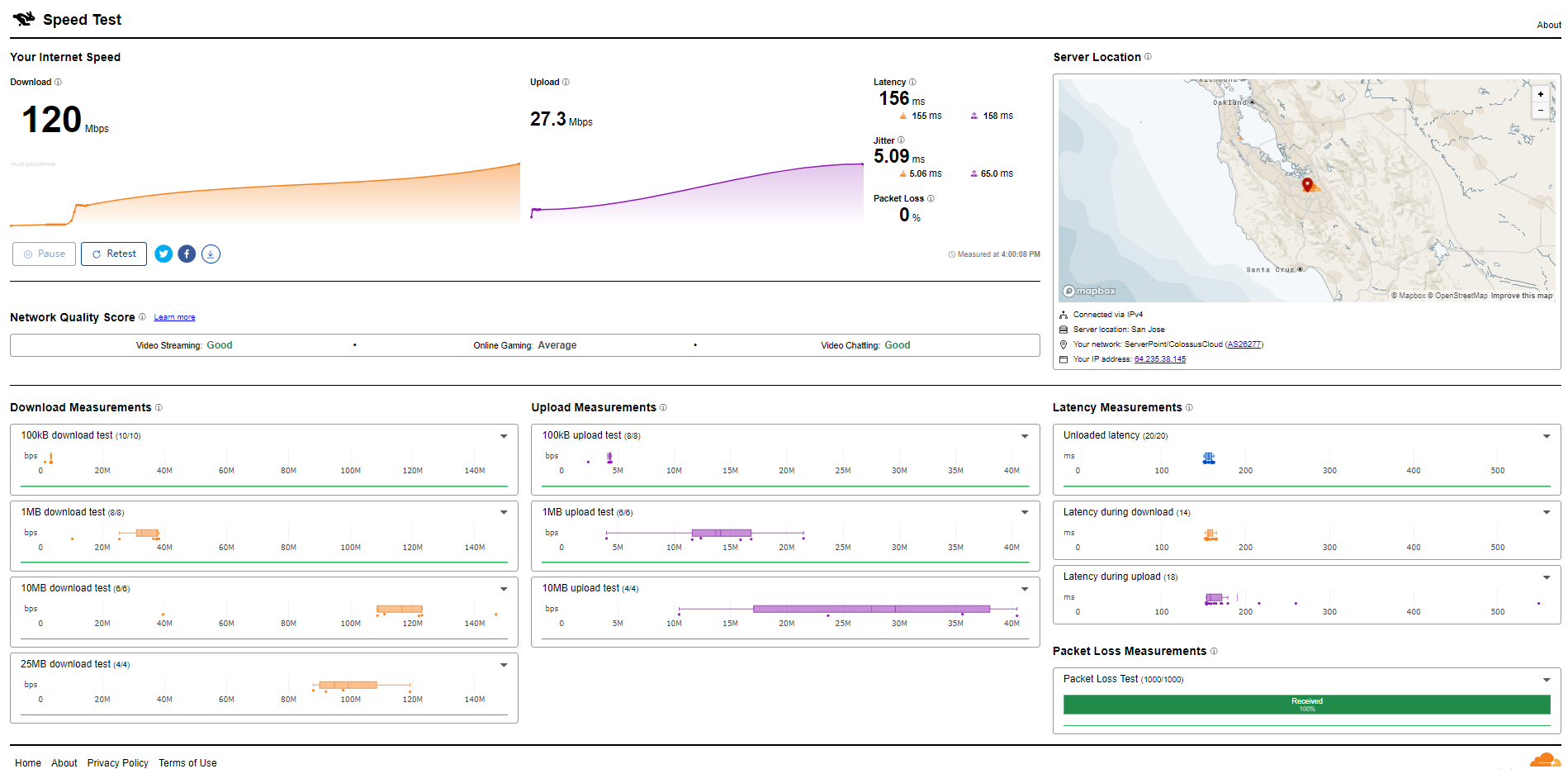
PageSpeed Insights
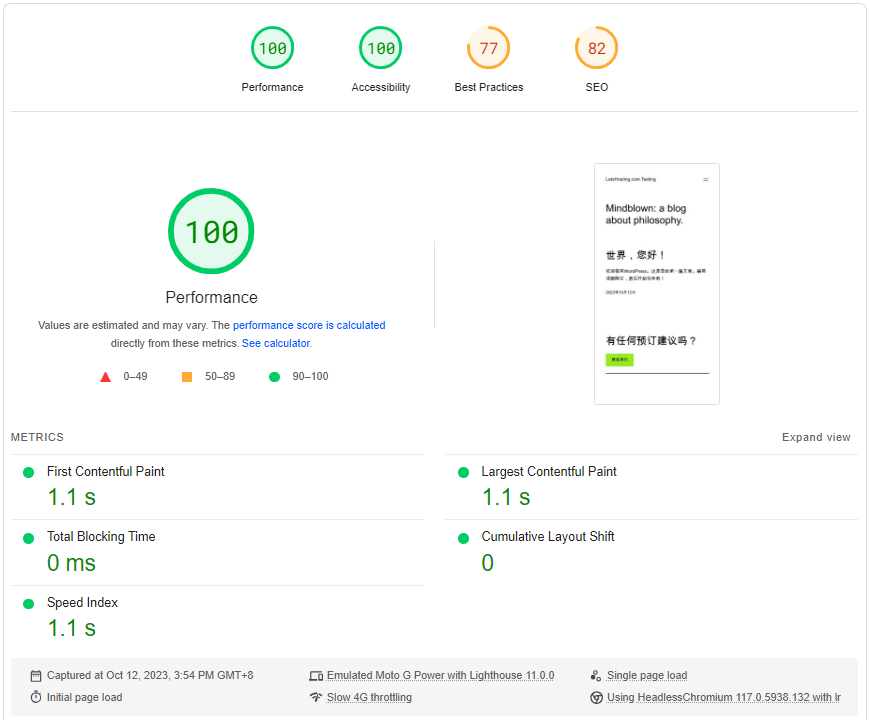
GTmetrix Performance
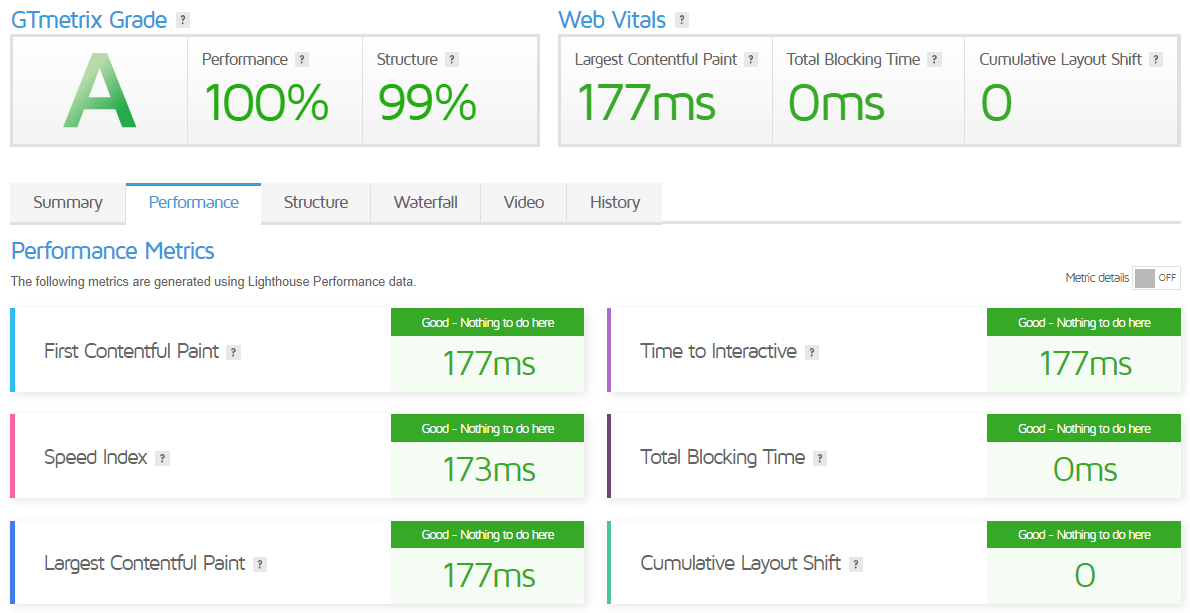
Getting Started with ServerPoint
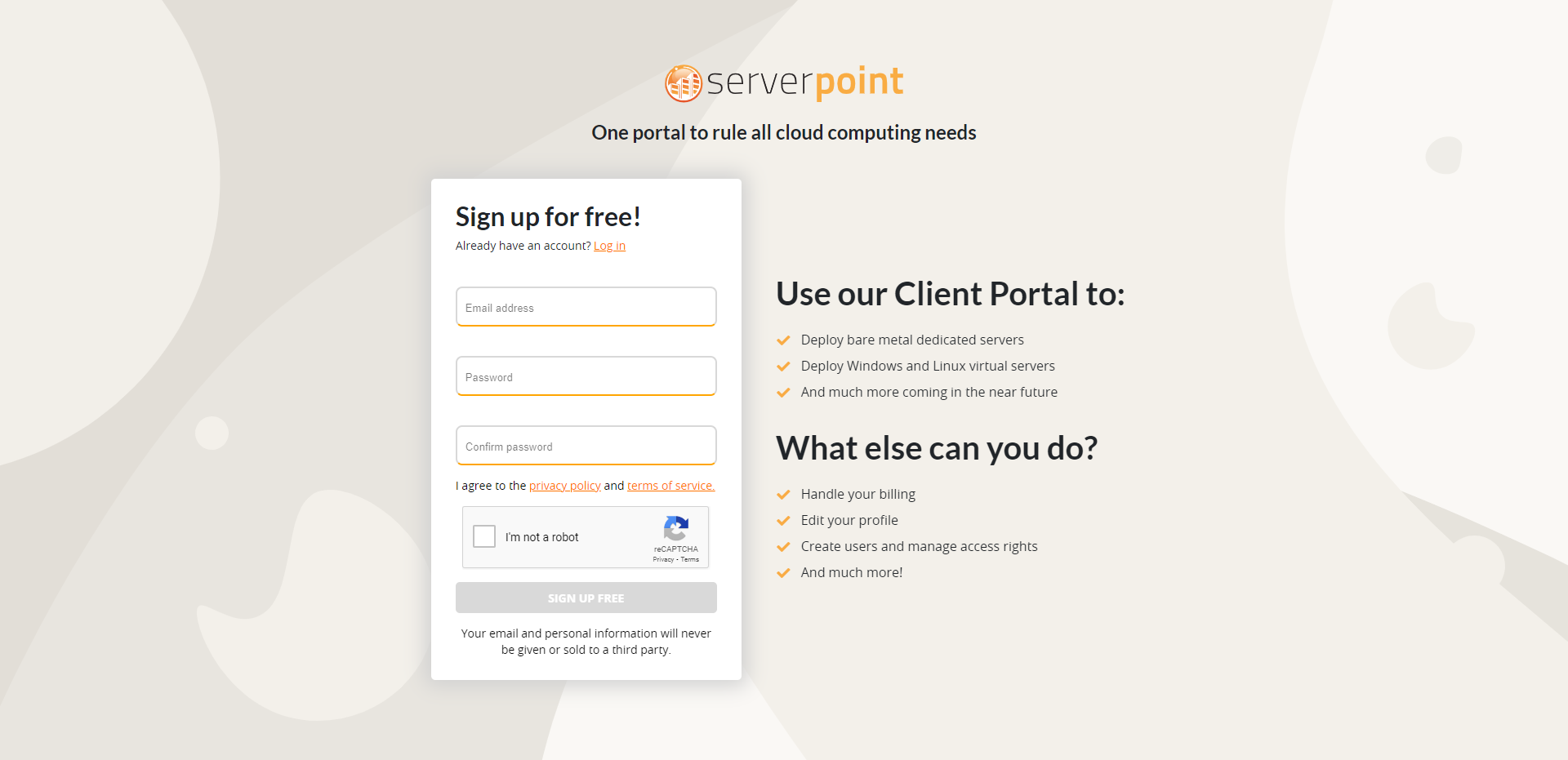
Getting started with ServerPoint.com is quite straightforward. Here are the steps you can follow:
- Sign Up: Visit the ServerPoint.com website and sign up for a free account.
- Choose a Service: Decide on the service you want to use (Website Hosting, Cloud Computing, or Bare Metal Servers) and select the appropriate plan.
- Deploy Your Server: If you choose Cloud Computing, you can deploy Linux and Windows virtual servers with ServerPoint’s ColossusCloud platform. You can choose a size with the amount of RAM, CPU, and SSD disk space you need, choose from any of their global locations, set a root/Administrator password, and click “Deploy.”
- Manage Your Server: Use their easy online Client Portal to manage all your virtual servers, bare metal servers, and application hosting. You can start, stop, or reboot your cloud virtual server. KVM over IP console access is also available, as well as the ability to re-install the operating system, reset its root/Administrator password, and much more.
Remember, if you need help at any point, ServerPoint.com offers 24/7 in-house customer support. You can open a support ticket with their teams of experts at any time. They also offer personal guidance 24/7/365 and have an average response time of 15 minutes.
Admin Control Panel
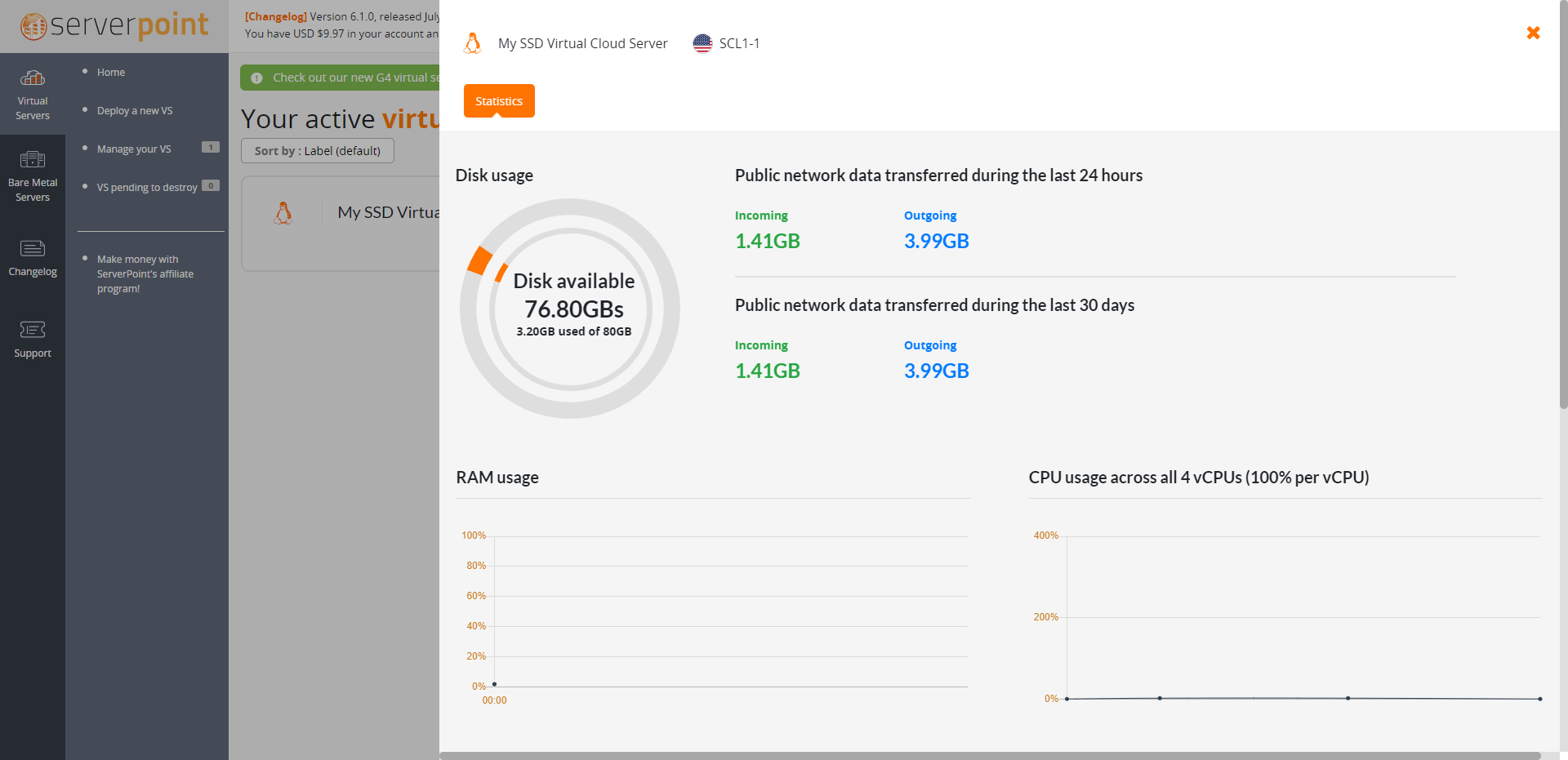
ServerPoint.com’s Admin Portal, also known as the Client Portal, is designed to make managing your virtual and bare metal/dedicated servers easier than ever. Here are some of its key features:
- Easy Deployment: You can easily deploy cloud virtual servers by choosing the size that fits the amount of RAM, CPU, and SSD disk space you need. You can also choose from any of their global locations, set a root/Administrator password, and click “Deploy.”
- Update Central: This feature lets you see how many updates are available for each virtual server. With just one click, available updates will be installed automatically.
- Automated cPanel Installation: ServerPoint.com supports cPanel, the most popular server management software. It’s designed to manage essential server functions and host your websites easily.
- Informative Resource Usage Charts: You can get usage reports about disk space, CPU usage, bandwidth, and more for your cloud virtual server.
- Automation: You can start, stop, or reboot your cloud virtual server. KVM over IP console access is also available, as well as the ability to re-install the operating system, reset its root/Administrator password, and much more.
Server Pricing
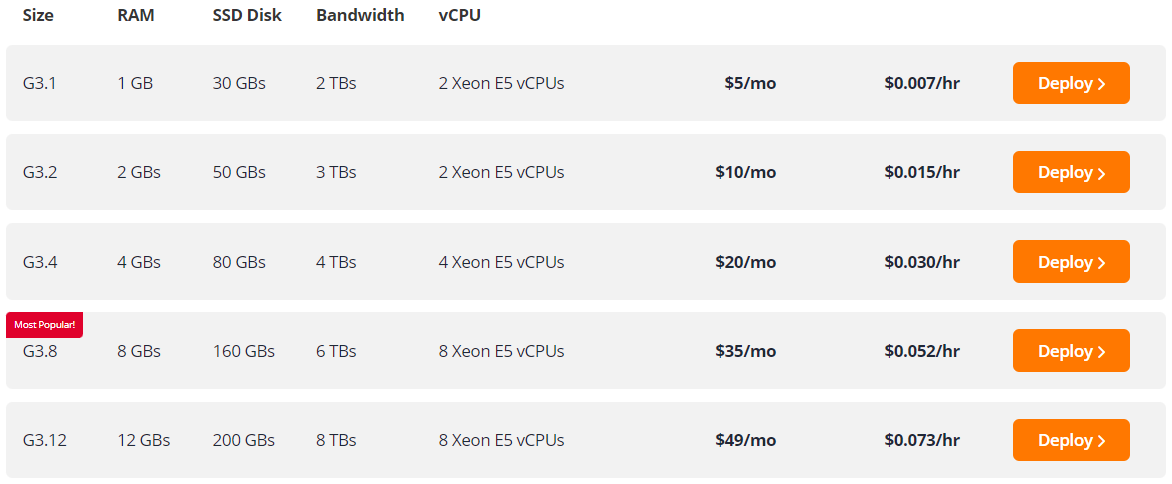
ServerPoint.com offers a variety of VPS server plans with different pricing. These virtual servers have a good balance of RAM and CPU for small and medium usage. They are also great for multi-threaded applications, such as hosting many websites for your clients.
Official Website: https://www.ServerPoint.com
Payments
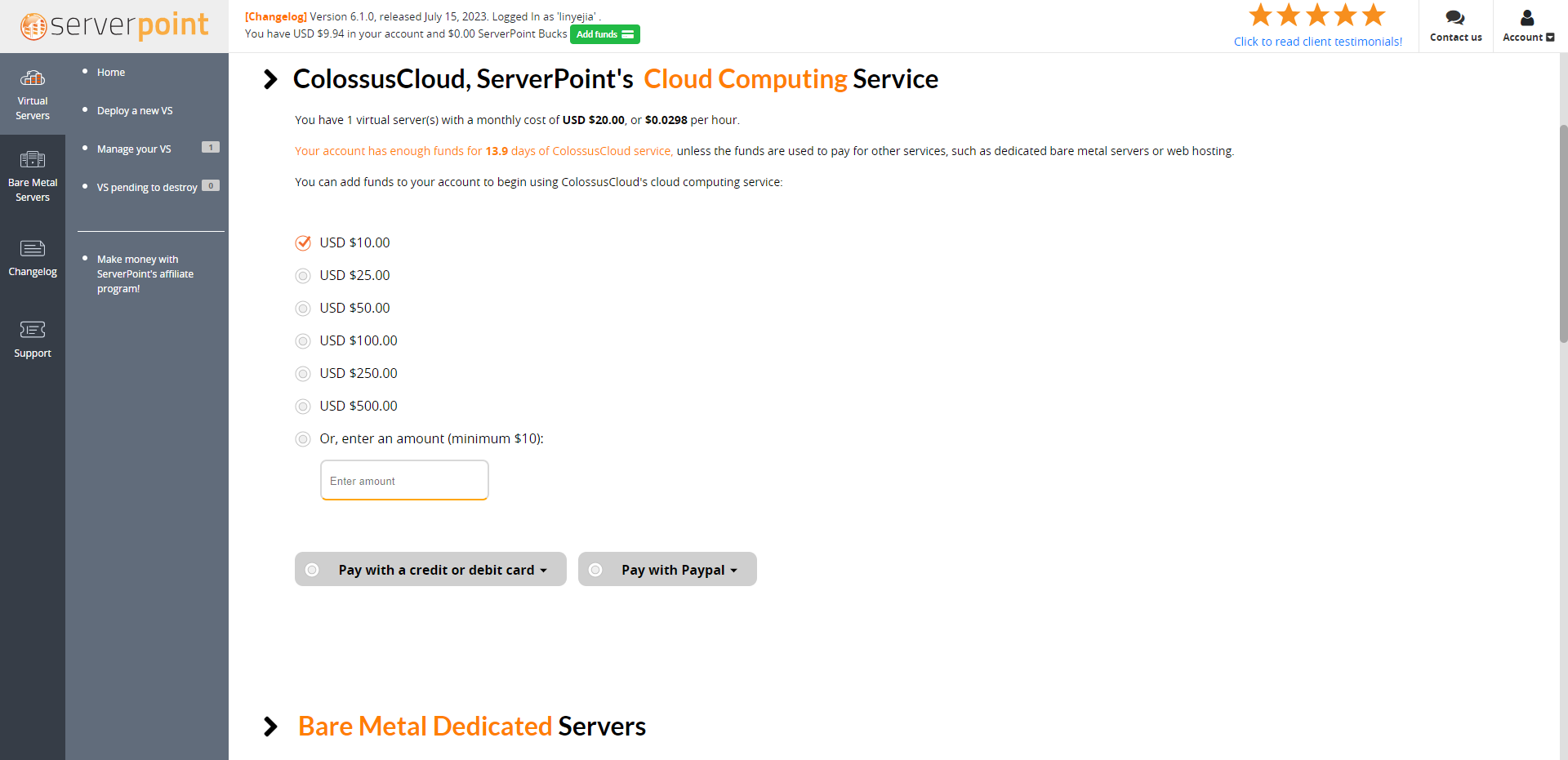
ServerPoint.com accepts a variety of payment methods for their services. While the exact payment methods are not specified in the search results, most web hosting companies typically accept the following forms of payment:
Credit Cards: This includes major credit cards like Visa, Mastercard, American Express, and Discover.
Debit Cards: Many companies also accept payments through debit cards.
Digital Wallets: Some companies may accept digital wallets like PayPal, Apple Pay, Google Pay, etc.
Bank Transfers: Direct bank transfers are also commonly accepted.
It’s always best to check their official website or contact customer service for the most accurate and up-to-date information.
Coupon
The merchant did not provide
Customer Support
ServerPoint.com offers 24/7 in-house customer support. They are committed to providing excellent customer service. Their support team works in coordination, with experienced management leading the way. They do not outsource their support team; many members have been with them for decades.
They offer personal guidance 24/7/365 and have an average response time of 15 minutes. If you need help, you can open a support ticket with their teams of experts. You can also reach out to their expert team for any general questions.
You can contact them via email at [email protected] or (702) 813-4231.
Conclusion
Our evaluation began with a Basic Bench test, which portrayed an agreeable I/O Speed averaging 376.3 MB/s. The server exhibited commendable upload and download speeds across significant regional nodes, suggesting impressive data transfer capabilities and latency measurement. The overall testing process took approximately 5 minutes and 18 seconds.
Next, we ran the Yabs Performance Bench and the UnixBench. The results from the Yabs test showcased admirable read and write speeds across differing block sizes. In the Single-Core Geekbench test, the server scored 832, while it managed a respectable 2717 on Multi-Core. The UnixBench test, performed in two phases—once with one thread and once with four threads—demonstrated high index values, displaying the server’s CPU Performance optimization.
Finally, the Media Unlock Test provided insight into the server’s accessibility to various international streaming and web services. It unlocked access to most tested platforms, including Dazn, Disney+, Netflix, YouTube Premium, Amazon Prime Video, and TVBAnywhere+. However, it couldn’t unlock certain platforms like Hotstar or Spotify Registration.
In conclusion, ServerPoint’s U.S. Silicon Valley ColossusCloud General Purpose VPS Hosting provides a robust performance suitable for various functions–from hosting websites to running applications that demand significant computational power. The extensive accessibility across various streaming platforms underscores its global efficiency. While some limitations exist in accessing specific platforms, it’s a compelling product, bearing its noteworthy benchmark performances in mind.













